Unlocking Samsung FRP in 2024: New Methods for Android 12-13-14 Devices
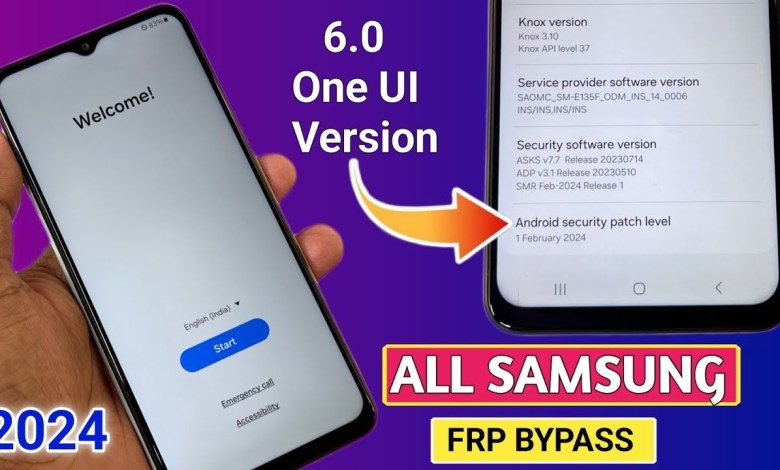
Samsung Frp Bypass/Unlock 2024✌️Android 12-13-14 Without PC 2024✔️Frp Lock Removal | No TalkBack
Unlocking Your Smartphone: A Step-by-Step Guide
Have you ever faced the frustration of being unable to unlock your smartphone due to FRP lock or other issues? Many users often find themselves stuck in this situation, unable to access their device and use it to its full potential. In this article, we will guide you through the process of unlocking your smartphone, step by step, without the need for any special tools or software.
Step 1: Accessing the Emergency Call
The first step in unlocking your smartphone is to access the emergency call feature. To do this, select the emergency call option on your device. Once you have selected this option, the emergency call screen will open, allowing you to enter the FRP code.
Step 2: Entering the FRP Code
To unlock your smartphone, you will need to enter the FRP code. The FRP code consists of a series of characters that are unique to each device. In this example, the FRP code is *13h813# (please note that this code is for illustration purposes only and may not work on your specific device). Carefully type in the FRP code into the emergency call screen.
Step 3: Applying the Second Code
After entering the initial FRP code, you will be prompted to apply a second code. This code is usually provided after the first code is entered. Follow the on-screen instructions to input the second code and unlock your device.
Step 4: Making a One-Time Call
Once the second code is entered, you will need to make a one-time call to complete the unlocking process. Select the option for one-time calling, and make the call. This step will remove the code from your device and unlock it.
By following these four simple steps, you can easily unlock your smartphone without the need for any additional tools or software. This method is quick, easy, and free, allowing you to regain access to your device and use it as intended. Say goodbye to FRP lock and other barriers, and enjoy the full potential of your smartphone.
Common Issues and Troubleshooting
While unlocking your smartphone using the method described above may work for many users, some may encounter issues or difficulties along the way. Here are some common problems and their solutions:
1. “The Lock Screen is Not Working”: If you are unable to access the lock screen or face difficulties with the initial steps, make sure you are following the instructions correctly. Double-check the FRP code and ensure it is entered accurately.
2. “Google2 Option is Not Working”: In some cases, the Google2 option may not function as expected. If this happens, try restarting your device and repeating the unlocking process from the beginning.
3. “Comments and Feedback”: If you are facing repeated issues or have feedback to share, feel free to leave comments on the video or article. Your feedback helps us improve our content and provide better solutions to our users.
Conclusion
Unlocking your smartphone should not be a daunting task. By following the simple steps outlined in this article, you can easily bypass FRP lock and other barriers that may prevent you from accessing your device. Remember to carefully follow each step and double-check the codes to ensure a successful unlocking process.
If you encounter any difficulties or have questions, do not hesitate to reach out for further assistance. Our team is dedicated to helping users unlock their smartphones and overcome any challenges they may face. Unlock your device today and enjoy the full functionality of your smartphone without any limitations.
#Samsung #Frp #BypassUnlock #2024Android













