Unlocking Samsung with FRP Bypass: Learn How to Create EDL Cable and Must-Know Tips
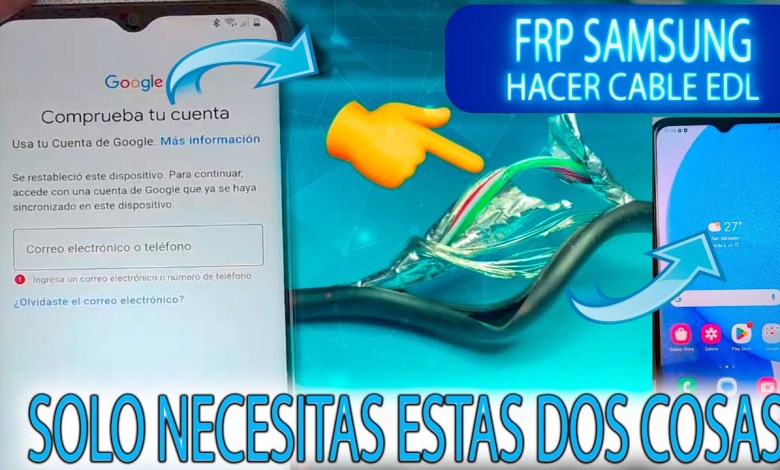
FRP BYPASS SAMSUNG COMO HACER CABLE EDL TIPS SI NO TE FUNCIONA QUITAR CUENTA GOOGLE QUALCOM
Hello guys, how are you? Thank you for being here in the live video. In this case, we are going to give you a couple of tips regarding the EDL cable. If you don’t have one to buy or can’t order one, I will show you how to make one.
Let me show you how the factory-made cable looks like. This is the cable that comes in a blister or case. Many people have trouble getting the cable or want to make their own for various purposes like removing a Google account, unlocking, or flashing software in EDL mode. You can order this cable from any online store, but if you can’t do that, I will share some tips with you on how to make one.
If you have already tried making an EDL cable and it didn’t work for you, let me explain some possible reasons for that. If this video is helpful to you, I invite you to subscribe, activate notifications, and give it a thumbs up.
Now, let’s get into the details of why your DIY EDL cable might not be working. Pay close attention to these tips. If you have any questions, feel free to ask in the chat.
Firstly, it’s important to make sure you have the right materials and tools to make the cable. Check the connections and make sure they are secure. If you have soldered the wires, make sure there are no loose connections.
Secondly, check the software you are using to connect the cable. Make sure the drivers are installed correctly and the software recognizes the cable. Sometimes, a simple driver update can fix the issue.
Thirdly, test the cable on different devices to see if it works on any of them. Sometimes, the problem might be with the device you are trying to connect to rather than the cable itself.
Lastly, if none of these tips work, you may need to seek help from a professional or consider buying a pre-made EDL cable. It’s important to troubleshoot and identify the root cause of the issue before giving up.
I want to thank Denis, Master, Your Solution, and all the viewers for being active and engaged in the chat. Your support means a lot to me. If you find this information helpful, please subscribe, like, and share the video with others who might benefit from it.
In conclusion, making an EDL cable at home can be a cost-effective solution, but it requires careful attention to detail and troubleshooting skills. By following these tips and being patient, you can successfully create a working EDL cable for your needs. Thank you for watching and see you in the next video.
#FRP #BYPASS #SAMSUNG #EDL #CABLE #TIPS #DONT












