Unlocking Secrets: Bypass FRP on Infinix Smart 9 HD with Android 14 – Discover How!
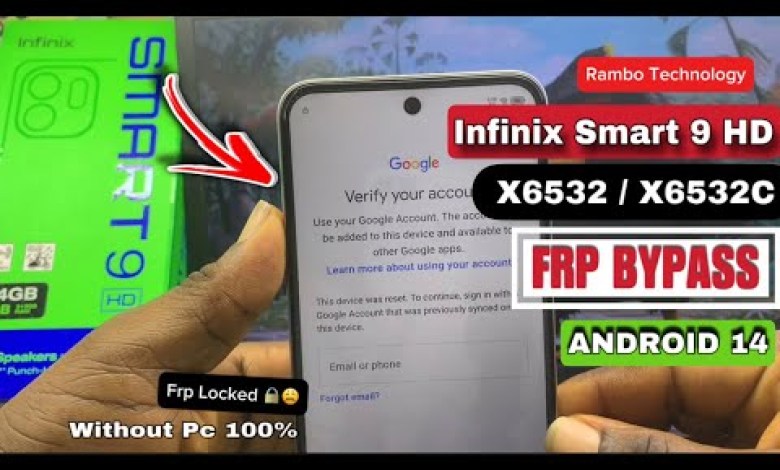
Infinix Smart 9 HD FRP Bypass Android 14| Infinix X6532/X6532C Google Account Unlock | Without Pc
How to Bypass Google Account Verification on Your Device
If you’ve ever found yourself locked out of your smartphone due to Google Account verification and have forgotten your credentials, don’t panic! In this detailed guide, we’ll take you through the steps to bypass the Google Account lock. Just follow along, and you’ll regain access to your device in no time.
Understanding Google Account Verification
When you reset your Android device, it may prompt you to enter a Google Account that was previously synced with the device. This is part of Google’s security protocol known as Factory Reset Protection (FRP). If you’ve forgotten your Google account details, don’t worry—we’ve got you covered.
Steps to Bypass Google Account Verification
Step 1: Accessing the Device
The first thing you need to do is power on your device. Upon startup, you should see the Google Account verification screen. If you remember your Google account details, simply enter them to unlock your device. If not, continue with the following steps.
Step 2: Navigating the User Agreement Screen
Start by going back to the user agreement and services screen. Look for the option that mentions Personalized Recommendations. Click on this link to move forward.
- Visual Cue: Make sure you see a browser option pop up, often the Chrome browser.
Step 3: Using the Browser
Once you are in the Chrome browser, choose the option that allows you to Use without Account. This will help you bypass the need for signing in immediately.
Step 4: Accessing Help and Feedback
In the Chrome browser, click on the three dots (the menu button) located at the upper right corner. Scroll down through the menu and select Help and Feedback.
- Search for Information: Here, you need to type in “Delete and disable apps 100”.
Step 5: Selecting the Correct Option
From the search results, select the first option that appears, which will lead you to the Applications Settings.
Step 6: Opening Settings
From the Applications Settings, you will need to click on the option that allows you to open Settings. This action will bring you to the main settings page of your device.
Step 7: Confirming Device Information
Once you’re in the settings, navigate to the System section to ensure your device details are correct. For our example, it is an Infin Smart 9 HD running on Android 14.
Step 8: Finding Special Features
Now, go back to the main settings menu. Scroll down until you find Special Features. This section may be listed under different headings based on your device’s specific Android version.
Step 9: Utilizing Accessibility Options
Click on the Accessibility option, which could be labeled as special function accessibility depending on your device’s software. This is a crucial step in the process, as it allows you to access more settings.
Additional Tips for Success
- Backup Important Data: Always ensure your important data is backed up before attempting to bypass security measures.
- Stay Updated: Keep your device software up to date to avoid complications.
- Document Your Steps: If something doesn’t work as outlined, make detailed notes. It will help you troubleshoot more effectively.
Conclusion
Bypassing Google Account verification can seem intimidating, but by following the steps outlined in this guide, you should be able to regain access to your locked device. Remember to stay calm and be patient with the process. If you find yourself struggling, don’t hesitate to seek help from professionals or forums dedicated to mobile troubleshooting.
Finally, if you found this tutorial helpful, consider subscribing to our channel for more insightful tech guides. Don’t forget to drop a comment letting us know your experience or if you require further assistance!
Stay tuned for more tips and tricks in the ever-evolving world of technology. Happy unlocking!
#Infinix #Smart #FRP #Bypass #Android #Infinix












