Unlocking Secrets: How to Bypass FRP on Infinix Hot 30i and X669C!
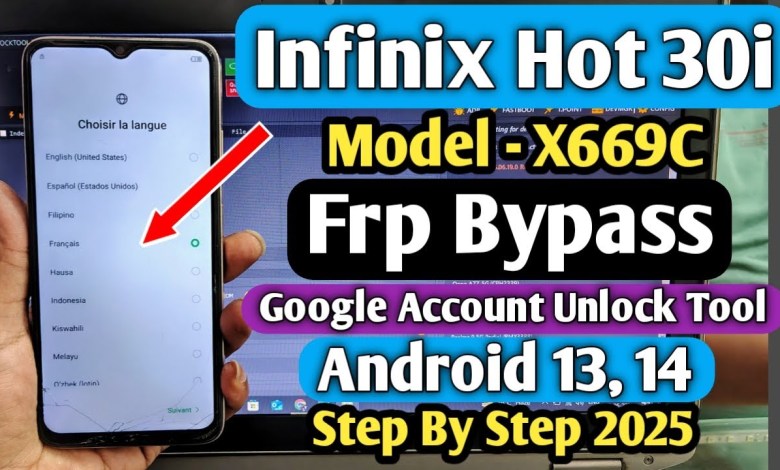
Infinix Hot 30i Frp Bypass | Infinix X669C Frp Bypass | Infinix Hot 30i Frp Unlock Tool | X669C Frp
Infinix Hot 30i FRP Unlock Guide
If you’re facing issues with the Google account lock on your Infinix Hot 30i model number X669C, this step-by-step guide will help you unlock the FRP (Factory Reset Protection). In this article, we will cover the entire process, ensuring that you have the necessary steps to complete the unlocking successfully.
Introduction
Many users face challenges when they reset their devices and are subsequently presented with a Google account verification page. This is a security feature from Google known as FRP, which protects your device and data. In this guide, we will show you how to bypass this lock effectively.
Things You Will Need
Before you begin, ensure you have the following:
- A computer or laptop: This will be used to aid in the unlocking process.
- USB cable: To connect your Infinix phone to your PC.
- Infinix Hot 30i (model X669C): The device that needs to be unlocked.
Step 1: Switch Off the Device
The first step is to switch off your Infinix Hot 30i. To do this, hold down the power button until the power off menu appears, then tap on ‘Power Off’.
Step 2: Connect to the Computer
Once your device is switched off, you will need to press and hold both the Volume Up and Volume Down buttons. While holding these buttons, connect your phone to the computer using the USB cable. This will allow your device to enter a special mode for the unlocking process.
Step 3: Wait for Connection
Wait for the computer to recognize the device. You will typically see a notification on your computer that it is waiting for the device. This could take a few moments.
Step 4: Enter the ‘Broom Mode’
In the software on your computer, navigate to the ‘Broom Mode’. This mode is essential for the next steps.
- Click on Preloader.
- You will enter Version 2.
- Select Erase FRP.
At this point, you may encounter an error indicating that this method has failed. Don’t worry; this is common.
Step 5: Next Method – Meta Mode
If the first method doesn’t work, we’ll try the Meta mode for FRP unlock.
- Ensure your device is still switched off.
- Again, press and hold the Volume Up and Volume Down buttons while connecting the phone to the computer.
- This time, select Meta Erase FRP from the options.
Step 6: Observing the Connection
You should see a notification that says "Meta Erase FRP." This means your device is successfully connected in this mode.
- You will know the connection is established when you see the device going into reboot mode.
- Keep an eye on the screen to view the ongoing process.
Step 7: ADB Waiting for Device
Once connected successfully, the software may show "ADB Waiting for Device." This step confirms that your device is now linked and ready for the final stages of the unlock process.
Step 8: Finalizing the Unlock
At this point, you need to wait a few moments:
- Allow the software to process and communicate with the device.
- Once completed, the software should indicate that the FRP has been successfully removed.
Common Issues
If you encounter problems during the unlocking process, consider the following:
- Check Connections: Ensure that the USB cable is properly connected and functioning.
- Drivers: Make sure that the necessary drivers for your device are installed on your computer.
- Software Permissions: Sometimes the unlocking software requires administrative permissions; ensure that you run the software as an administrator.
Conclusion
Unlocking the FRP on your Infinix Hot 30i can seem challenging at first, but following these steps can simplify the process. If this guide helped you, please like the video and subscribe to the channel for more tech-related content.
Feedback
Let us know in the comments if this guide was helpful or if you faced any issues! We value your feedback and are here to assist you further.
By following this guide, you should now be able to unlock your Infinix Hot 30i successfully. If you have any other questions or need further assistance, feel free to reach out!
#Infinix #Hot #30i #Frp #Bypass #Infinix #X669C #Frp #Bypass













