Unlocking Secrets: How to Bypass FRP on Infinix ZERO 5G (X6815) with Android 12!
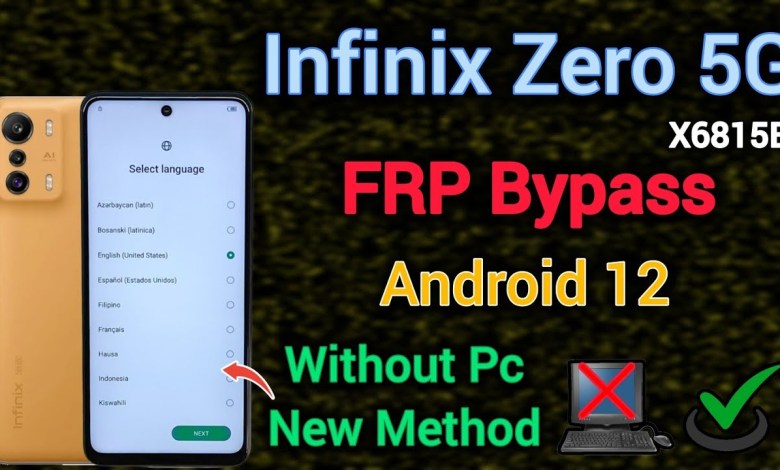
Infinix ZERO 5G (X6815) || FRP Bypass || Android 12 || Youtube Update Problem || Without Pc || 2025.
Unlocking FRP Lock on Infinix 05G Mobile: A Step-by-Step Guide
Introduction
Hello friends! How are you? I hope you’re all doing well. Today, we’re going to tackle a common issue with the Infinix 05G smartphone: the FRP (Factory Reset Protection) lock. This lock can be quite frustrating, especially when you cannot remember the associated Gmail account. In this article, I will guide you through the process of unlocking the FRP lock on the Infinix 05G. So, let’s dive into the steps!
Understanding FRP Lock
What is FRP Lock?
FRP lock is a security feature implemented by Google on Android devices. It is designed to protect your data in case your phone is lost or stolen. When you perform a factory reset, the device will require the Google account credentials that were previously used on it. This means if you forget your Gmail ID, you will be unable to access the device.
Importance of Unlocking FRP Lock
Unlocking FRP is essential for those who have bought second-hand devices or have forgotten their credentials. By following the steps outlined in this article, you can regain access to your Infinix 05G without losing your data.
Step-by-Step Guide to Unlock FRP Lock
Step 1: Initial Setup
Select Language: When you power on your Infinix 05G, the first step will be to select your language. Choose your preferred language and click on “Next.”
- Skip SIM Card Installation: If you do not have a SIM card handy, no worries! You can skip this step and move on to the Wi-Fi connection.
Step 2: Connect to Wi-Fi
Connect to Wi-Fi: The device will prompt you to connect to a Wi-Fi network. It is mandatory to have an internet connection to proceed with the unlock operation.
Enter Wi-Fi Password: Type in the password for your Wi-Fi network and tap on the “Connect” button.
- Wait for Connection: After a brief moment, your device should connect to the Wi-Fi network, allowing you to proceed to the next steps.
Step 3: Proceed with Unlocking
Next Options: Once connected, you will see the “Next” option appear. Click on it to move forward.
Tick the Box: You’ll need to tick a box to agree to certain terms and conditions. After that, click on “Next.”
- Wait for the System: The device may take a few moments to load the next options, so be patient.
Step 4: Finalizing Unlocking Process
Handle Any Additional Prompts: Depending on your device’s settings and configurations, you may encounter additional prompts or steps. Follow these as instructed.
- Check Device Functionality: After successfully unlocking the FRP lock, it’s important to check if all functionalities are working properly.
Step 5: Provide Feedback
Comment and Share: If you found this guide helpful, please let me know in the comments! Don’t forget to like the video and share it with your friends.
- Subscribe to Channel: If you are new to my channel and haven’t subscribed yet, please do so! Hit the bell icon to receive notifications whenever I post new content.
Conclusion
Unlocking the FRP lock on the Infinix 05G may seem daunting, but following these simple steps can help you regain access to your device. If you have any questions or face any issues during the process, feel free to drop your queries in the comments. I’ll do my best to help you out!
In case you found this guide helpful, please like and share it. Don’t forget to subscribe for more valuable content. Thanks for reading, and good luck unlocking your Infinix 05G!
Additional Tips
Always Backup Your Data
Before taking any steps to unlock FRP, ensure that you have backed up your important data. This can save you from data loss during the unlocking process.
Use Official Channels
If you encounter difficulties, consider using official support channels from Infinix or Google. They can provide additional assistance suited to your specific device model.
Stay Updated
Regularly check for updates to your device. Keeping your software updated can prevent many issues, including problems with FRP lock.
With these tips and the step-by-step instructions provided, you should have no trouble unlocking the FRP lock on your Infinix 05G. Good luck, and stay connected!
#Infinix #X6815 #FRP #Bypass #Android













