Unlocking Secrets: How to Bypass FRP on Poco M4 5G with MIUI 13/14 (2025) – No PC Required!
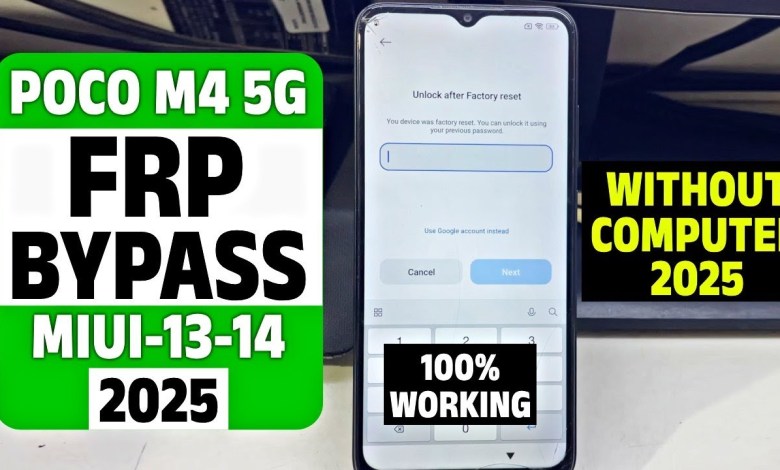
Poco M4 5G FRP Bypass MIUI 13 / MIUI 14 (2025) | No PC Needed!
Welcome to Fix Mobile and Computer Channel
In today’s article, we will guide you through the process of bypassing the FRP (Factory Reset Protection) lock on the M45G device without using a PC. This method is particularly useful if you find yourself locked out of your device after a reset or when switching Google accounts.
Connecting to Wi-Fi
Step 1: The first step in this procedure is to connect your device to Wi-Fi. If you don’t have access to a Wi-Fi network, you can create a mobile hotspot using another device and connect your phone through that.
Navigating the Setup
Step 2: After ensuring that your device is connected to Wi-Fi, tap on “Add Network.” You will then be prompted to enter a network name. Once you have done that, tap on “Connect.”
Bypassing the FRP Lock
Step 3: Now, proceed by selecting “More” from the menu. Then, you will have options to choose from. Click on the top button and then select any keyboard that you would like to use.
Step 4: After selecting the keyboard, proceed to “Share” and choose to search Google images. Clicking on “Terms of Service” via the three-dot icon is crucial.
Without an Account
Step 5: Select the option for “Without an Account” and proceed to navigate to YouTube. After doing this, return to the previous screen and select “No Thanks.”
Accessing the Links
Step 6: At this point, you will need to type in a specific link that will be displayed on the video screen. Carefully input this link to open it up in your browser.
Adjusting Settings
Step 7: Now, go to the “Settings” option, then scroll down to “Additional Settings,” and click on it.
Step 8: Next, navigate to “Accessibility” and activate it. Make sure that the Accessibility Menu is enabled so that you can access additional features.
Required Applications
Step 9: Download the ShareMe and Activity Launcher applications from the Play Store. These applications will be essential for the next steps.
File Sharing
Step 10: Open the ShareMe app and click on “Receive.” Be sure to turn on Bluetooth in this step.
Step 11: Now, you will need to scan the code provided to establish a connection between devices. After this, click on “Connect” and navigate to send files.
Sending Applications
Step 12: Within the options, go to “Apps” and select the Activity Launcher that you downloaded. Click on “Send” to transfer the application.
Step 13: Once the application is sent, click on “Install” followed by “Run” to open it.
Using the Second Space
Step 14: Look for “Second Space” within the Activity Launcher. Click on it, and then go to “Go to Second Space.” This is an important step in bypassing the FRP lock.
Conclusion
Congratulations! If you’ve followed the steps correctly, you should now have successfully bypassed the FRP lock on your M45G device. This method is designed to be user-friendly and doesn’t require you to connect your device to a PC.
Subscribe for More
If you found this video helpful and would like to see more tutorials like this, please subscribe to our channel, Fix Mobile and Computer. Don’t forget to like and share this video with your friends and family who might find it beneficial!
Thank You for Watching
Thank you for taking the time to watch our video and read this article. We hope that these instructions have helped you effectively bypass the FRP lock on your device. For any further inquiries or assistance, feel free to leave a comment below or reach out through our contact information.
Closing Thoughts
Bypassing FRP locks is made simpler with the right guidance, and we aim to provide you with all the necessary information you need. Whether you’re a tech-savvy individual or someone just learning the ropes, we’re here to help.
Stay tuned for more helpful tips, tricks, and tutorials on our channel. Happy Unlocking!
#Poco #FRP #Bypass #MIUI #MIUI













