Unlocking Secrets: How to Bypass FRP on Realme C63 RMX3939 Using an Innovative Tool!
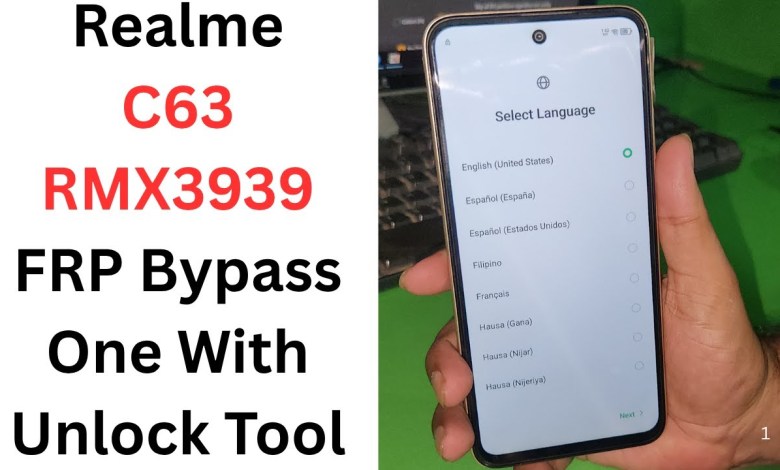
Realme C63 RMX3939 FRP Bypass One With Unlock Tool | realme c63 frp bypass android 14 | rmx3939 frp
How to Bypass Google Account on Realme C63
In this article, we will guide you through the process of bypassing the Google account on the Realme C63 device. If you have encountered the FRP (Factory Reset Protection) lock and want to learn how to unlock it, follow along with the steps provided.
Prerequisites
Before we dive into the steps, make sure you have the following:
- A Realme C63 device.
- An unlocking tool (software).
- A USB cable.
- A basic understanding of how to operate your mobile device and PC.
Step 1: Power Off Your Device
The very first step in this process is to power off your Realme C63 device.
- Press and hold the power button until you see the options on the screen.
- Select "Power Off" from the menu. Wait for a few seconds until the device completely turns off.
Step 2: Launch the Unlock Tool
With your device powered off, the next step is to open the unlocking tool on your computer or laptop.
- Connect your Realme C63 to your PC using the USB cable.
- Open the unlock tool that you have downloaded and installed earlier.
Step 3: Select the Model
Once your unlocking tool is open, you need to specify the model of your device to ensure the correct unlocking process.
- Navigate to the Oppo section in the unlocking tool.
- Select the model C63 from the list of available devices. This is crucial because using the wrong model can lead to complications.
Step 4: Initiate Bypass Process
After selecting the correct model, you are ready to initiate the bypassing process.
- Click on the FRP option in the tool.
- Wait for the tool to load properly.
- While waiting, press the Volume Down button on the Realme C63.
This step is important as it prepares your device for the next actions that will allow the bypass to complete successfully.
Step 5: Connect the USB Cable
After pressing the Volume Down button, ensure that your USB cable remains plugged in.
- The tool will recognize the device and start processing.
- As the tool runs, you’ll see a progress indicator.
Make sure you wait patiently until you receive a message indicating that the FRP bypass has been completed.
Step 6: Check Bypass Completion
Once the unlocking tool has finished its processing, it should respond with a confirmation that the FRP bypass has been successful.
- You will see a message stating that the process is done.
- Now, you can unplug the USB cable from your device.
Step 7: Restart Your Device
With the bypass process complete, it’s time to restart your Realme C63.
- Press and hold the power button to turn on your device again.
- Wait for the device to boot up.
Step 8: Skip Google Account Setup
Once your Realme C63 is back on, you will notice that the Google account lock screen is gone.
- Follow the on-screen instructions to set up your device.
- When prompted for Google account credentials, you can now skip this step.
Congratulations! You have successfully bypassed the Google account on your Realme C63 device.
Important Notes
- Bypassing the FRP lock is intended for use on your own devices. Unauthorized bypassing on devices that are not yours is illegal.
- Make sure to back up any essential data before proceeding, as some steps may lead to data loss.
- Always use credible and reliable tools for unlocking devices.
Conclusion
In conclusion, bypassing the Google account on your Realme C63 can be done easily by following the steps outlined in this guide. We hope this article helped you understand the process better.
If you found this video helpful, don’t forget to like the video and subscribe to our channel for more such tutorials. Should you require the unlocking tool or have any questions, feel free to reach out via WhatsApp or leave your comments below.
Stay tuned for more helpful tips and tricks!
Additional Resources
By following this guide, you should now be able to bypass the Google account on your Realme C63 without any issues. If you experience difficulties, take your time to review the steps, or consider seeking additional assistance to ensure a smooth experience. Happy unlocking!
#Realme #C63 #RMX3939 #FRP #Bypass #Unlock #Tool













