Unlocking Secrets: How to Bypass FRP on the Oppo A15 S
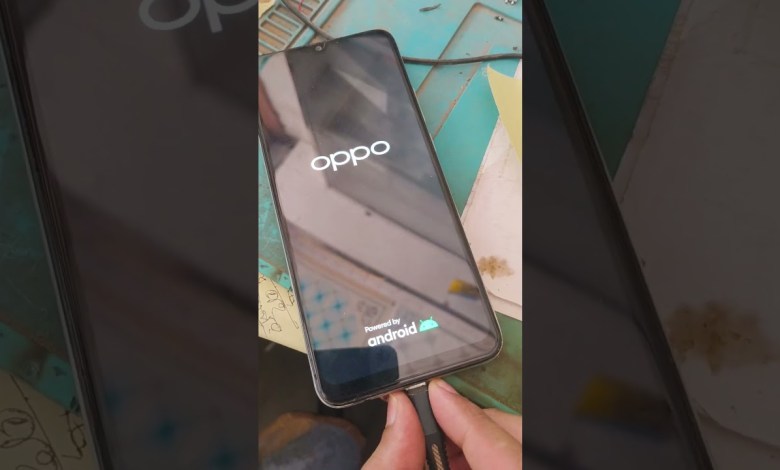
oppo a15 s frp bypass
How to Bypass FRP Lock on OPPO A15 Using Octopus Tool
In the world of smartphones, security features like Factory Reset Protection (FRP) are essential for protecting user data. However, this can sometimes lead to frustration when you forget your Google account credentials after a factory reset. In this article, we will explore a method to bypass the FRP lock on the OPPO A15 using a popular tool called the Octopus Tool.
Understanding FRP Lock
Factory Reset Protection (FRP) is a security feature on Android devices that prevents unauthorized access to the phone after a factory reset. It requires the user to enter the Google account credentials that were previously synced to the device. If the user fails to provide this information, they will be locked out of their device. While this feature is useful for protecting sensitive information, it can be problematic for legitimate users who forget their credentials.
What is the Octopus Tool?
The Octopus Tool is a software utility designed for mobile phone technicians. It supports a wide range of devices and is specifically noted for its ability to bypass FRP locks on various smartphone brands, including OPPO. The tool offers a user-friendly interface and is reliable for handling different security features.
Getting Started with the Bypass Process
Before we dive into the steps to bypass the FRP lock, ensure you have the following prerequisites:
- A computer with the Octopus Tool installed
- USB cable for connecting your OPPO A15 to the computer
- Basic knowledge of handling software tools on a computer
Step 1: Install Octopus Tool
To begin, you need to have the Octopus Tool installed on your computer. If you haven’t installed it yet, you can download it from the official website. Follow the on-screen instructions for installation and ensure you run the tool with administrator privileges.
Step 2: Connect Your OPPO A15
Power Off Your Device: Start by turning off your OPPO A15 to prevent any disruptions during the process.
Enter Download Mode: For the most effective results, you need to enter the download mode. To do this, press and hold the Volume Up and Volume Down buttons simultaneously while connecting your device to your computer using a USB cable.
- Connect to Octopus Tool: Once the device is in download mode, the Octopus Tool should recognize it. You will see a notification on the tool indicating that the device is connected.
Step 3: Start the Bypass Process
Select the FRP Bypass Option: Open the Octopus Tool and navigate to the "FRP" section. This is usually located in the main menu after the device is recognized.
Initiate the Bypass: Click on the "Bypass FRP Lock" button. The tool will begin the process, and you will see the progress in real time. This part of the process typically takes a few minutes.
- Wait for Completion: Once the bypass process is finished, the tool will notify you. Pay attention to the instructions provided on the screen.
Step 4: Reboot Your Device
After successfully bypassing the FRP lock, it’s crucial to reboot your device. Disconnect the USB cable and power on your OPPO A15. You should find that you are no longer prompted for the Google account information that was previously required.
Step 5: Set Up Your Device
Select Your Language: When your device starts up, you will be prompted to select your language. Choose your preferred language (for example, "English").
Skip the Google Account Verification: As you proceed through the initial setup, choose the option to skip the Google account verification. This is a critical step, as it confirms that the FRP lock has indeed been bypassed.
- Finalize Setup: Continue with the setup process by agreeing to the terms and conditions, setting up your desired features, and entering any required information as prompted.
Conclusion
Bypassing the FRP lock on your OPPO A15 using the Octopus Tool can be a relatively easy process, provided you follow the steps carefully. Make sure you understand the implications of bypassing security features and always act responsibly. While these tools are available, they should only be used for legitimate purposes, such as retrieving access to your own device.
While not everyone is familiar with advanced technical tasks, with a bit of patience and guidance, you can successfully regain access to your OPPO A15 without too much hassle. Remember, if you’re unsure about any steps, it’s a good idea to consult with a professional or someone experienced in handling mobile devices.
In conclusion, whether you encounter an FRP lock on your OPPO A15 or any other device, tools like Octopus can be invaluable resources for resolving such issues. We hope this article helps you through the bypass process smoothly. Good luck, and happy smartphone usage!
Final Note
If you find that the Octopus Tool or similar tools are not available in your region, consider exploring other professional services or seeking help from local mobile repair shops that have the expertise in handling such tasks. Always prioritize security and make informed decisions regarding your device.
#oppo #a15 #frp #bypass













