Unlocking Secrets: How to Bypass FRP on the Redmi Note 13 Pro Plus 5G!
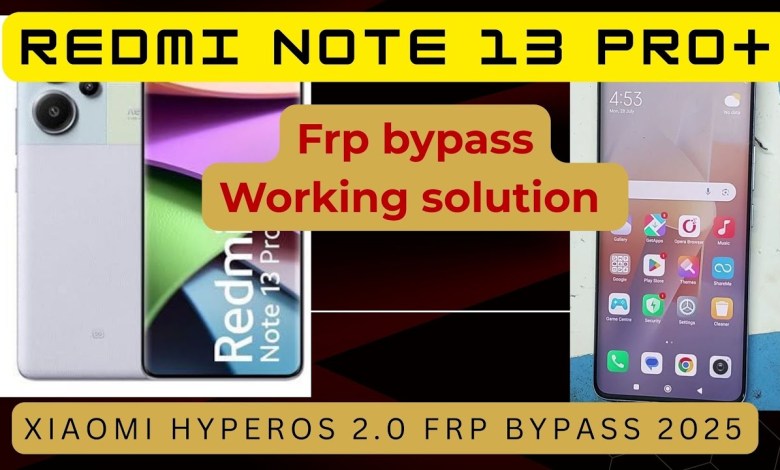
Redmi note 13 pro plus 5g frp bypass
How to Bypass FRP Lock on Redmi 13 Pro + 5G
Hello friends, welcome to MBY! Today, I will guide you through the process of bypassing the FRP lock on the new Redmi 13 Pro + 5G or any other Redmi device that is currently running Hyper OS 2.0 with the latest security updates. This method is straightforward and can be followed step-by-step.
Step 1: Connect Your Device to Wi-Fi
First, you need to ensure that your Redmi device is connected to a Wi-Fi network. This is essential because the entire bypass process relies on an active internet connection. Here is how to connect:
- Go to the Settings app on your Redmi device.
- Navigate to Network & Internet.
- Tap on Wi-Fi and select the network you wish to connect to.
- Enter the Wi-Fi password and connect.
Once you see that your device is properly connected, you’re ready to proceed.
Step 2: Access the Add Network Option
After connecting your device to Wi-Fi, go to the Wi-Fi settings and click on the Add Network option. This is a crucial step that allows you to access further settings, which you will need to bypass the lock.
Step 3: Use the Keyboard Emoji Functionality
In the Add Network field, instead of entering text, you will tap on the emoji icon on the keyboard and hold it.
- A search option will appear at the top. Click on that.
- Now select Privacy from the available options.
Step 4: Access Share Options
After clicking on Privacy, press and hold the top font area. This will reveal the Share option. You should select “Share Me”. Be careful: only the Share Me application will work for this process. Any other app may redirect you back to the previous page.
- Open Share Me and accept all permissions it requests. This usually includes permissions for the gallery and other device features. Granting these permissions is essential for the app to function properly.
Step 5: Prepare Another Android Device
For the next step, you will require another Android device that has Share Me installed and a working Google account added. This will act as your secondary device to facilitate the bypass.
- Install and open Share Me on this second device.
- Ensure that a working Google account is logged into this secondary device.
Step 6: Connect Both Devices via QR Code
Now, go back to your primary device (Redmi 13 Pro + 5G) and open Share Me.
- On the secondary device, open Share Me and select Receive.
- Doing this will generate a QR code on the secondary device.
On your primary device, you’ll need to scan this QR code:
- Turn off any mobile hotspot if it has been enabled as this may interfere with the connection process.
- Once you scan the QR code, both devices will connect.
The privacy statement you opened earlier will now be copied to your primary device. This is crucial for the bypass to continue smoothly.
Step 7: Share Files Between Devices
Once both devices are connected, navigate to Share Files on your primary device.
- Go to the app you installed on your secondary device, which is the Activity Launcher.
- Select it and click on Send.
Once the installation is complete, you can check if the Activity Launcher is installed correctly on your primary device.
Step 8: Final Steps to Bypass the FRP Lock
After installing the Activity Launcher, it’s crucial to ensure that your Wi-Fi is still connected. Sometimes the Wi-Fi connection may drop during sharing, which could complicate the process.
- Make sure your device remains connected to the Internet. The sharing and installation need active connectivity.
- Once everything is set and verified, you can now use the launcher to bypass the FRP lock.
Conclusion
By following these straightforward steps, you can successfully bypass the FRP lock on the Redmi 13 Pro + 5G or any other compatible Redmi device. Always ensure that you are adhering to legal guidelines and ethical practices while performing such procedures.
Remember: This guide is for educational purposes only. Misuse of this information could lead to violation of terms of service or laws in your region.
Feel free to comment if you have any further questions, and thank you for visiting MBY! Happy unlocking!
#Redmi #note #pro #frp #bypass













