Unlocking Secrets: Infinix Hot 30i FRP Bypass for Android 12 – Tips to Bypass Your Account!
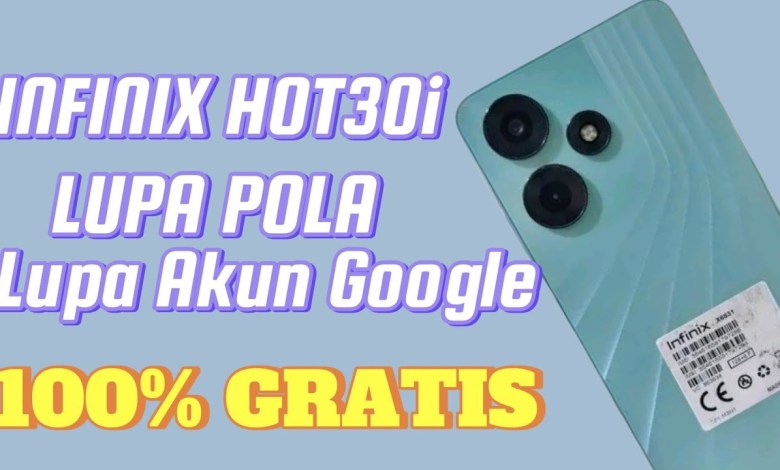
infinix hot 30i frp bypass android 12,bypass akun google infinix hot 30i, infinix hot 30i frp bypass
How to Bypass Google Account on Infinix Hot 30i
Asalamualaikum warahmatullahi wabarakatuh! Hello everyone! I hope you’re all doing well and that your fortunes are getting better. Today, I have a special tutorial for you. We’re going to discuss how to handle a common issue: forgetting the pattern lock on an Infinix Hot 30i. Let’s dive in!
Understanding the Problem
Many users experience the frustration of forgetting their pattern lock, and it can be especially problematic if the device has been reset. In this case, the previous owner forgot the Google account credentials, which prevents them from accessing the device after a reset.
The Situation
When the device is reset, it still retains the Google account information. If the user doesn’t remember the account details, they will be locked out of the main menu, steered into a frustrating loop of inaccessibility.
Getting Started
Let’s go step by step through the process of bypassing the Google account and unlocking the device. Follow along carefully so you don’t miss any important steps!
Step 1: Setting Up the Device
First things first, when you power on the Infinix Hot 30i, select your language. For ease of use, we’ll choose Bahasa Indonesia. After that, move on to choosing your region.
Step 2: Connecting to the Internet
Next, you will need to connect the device to a Wi-Fi network. This step is crucial because you will need internet access to proceed with the bypass process. You can either choose to connect via Wi-Fi or use a SIM card with a data package.
- Connect to Wi-Fi: Navigate to the Wi-Fi selection area and enter the password for the network you intend to use.
After establishing an internet connection, the device may not immediately allow you to proceed to the next step.
Step 3: Bypassing the Google Account
Once you’re connected to the internet, you may see an instruction screen that confirms operation requirements. At this point, you need to check if there is a way to bypass the Google account verification.
- Account Lock Symbol: You’ll likely see a padlock icon displayed on the screen which signifies that access to the device is restricted.
If you are unable to see options for proceeding, don’t get discouraged!
Step 4: Using the Right Tools
At this juncture, it’s crucial to have the right tools and techniques. Unfortunately, bypassing Google account verification is often more technical.
For an effective bypass:
APK Files: You can employ tools like FRP Bypass APK or other reliable bypass applications available online, such as Samsung FRP Tool.
USB OTG: Using a USB OTG adapter can simplify the process of installing the APK on your device.
Computer: If required, a computer may be useful in transferring files or employing additional methods of unlocking the device.
Step 5: Follow Detailed Bypass Instructions
Once you have your tools ready, follow these instructions:
Install the Bypass APK: Transfer the APK file to the device.
Run the Application: Open the application and follow the prompts to disable the FRP (Factory Reset Protection).
Reboot your Device: After completing the installation and confirming the bypass, reboot your Infinix Hot 30i to check if you can now access the operating system.
Step 6: Final Setup
Upon rebooting, you’ll probably need to set up your device once again. Initialize the settings, sign in with a new Google account, and enjoy your phone!
Conclusion
Bypassing the Google account on a device can appear daunting at first glance. However, with the right tools and a methodical approach, resolving this issue is indeed achievable. Remember to keep your Google account information safe for future reference!
I hope this guide has been informative and useful. If you have any questions or if you encounter complications during the process, feel free to leave a comment.
May this knowledge help you or others in your community! Thank you for tuning in, and as always, let’s continue to learn together. Waassalam.
Additional Resources
- Infinix Community Forums: Online communities often have tips and additional resources for troubleshooting.
- YouTube Tutorials: Visual aids can often clarify steps that written instructions might not express clearly.
Final Words
Always make sure to handle devices responsibly and to follow legal guidelines when handling personal data. Enjoy your unlocked Infinix Hot 30i!
This guide outlines how to bypass Google account verification on an Infinix Hot 30i, providing a structured approach to troubleshooting. Good luck!
#infinix #hot #30i #frp #bypass #android #12bypass #akun












