Unlocking Secrets: Moto G Stylus 5G 2024 (XT2419) FRP Bypass – An Engineering Challenge!
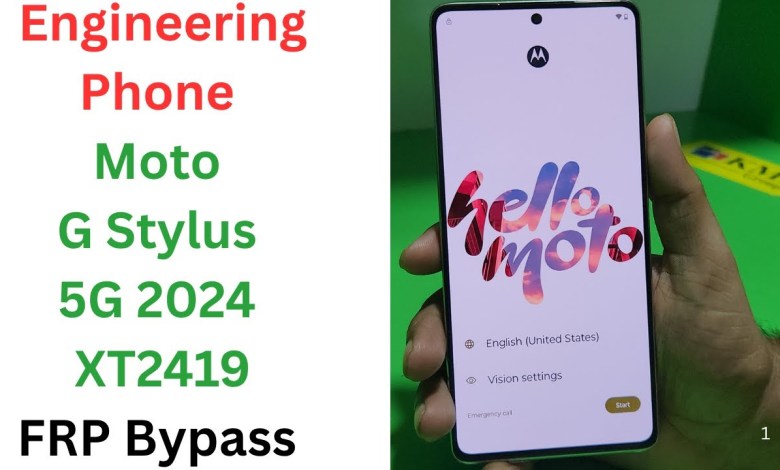
Moto G Stylus 5G 2024 (XT2419) FRP Bypass (Engineering Phone ) With Free Tool | xt2419-2 frp bypass
Bypassing FRP on Stylish 5G Mobile Devices: A Step-by-Step Guide
When it comes to Android devices, particularly those with FRP (Factory Reset Protection), users often face challenges when trying to bypass Google account verification. In this article, we will provide a detailed guide on how to bypass the FRP lock on the Stylish 5G 2024 model, specifically when it has an engineering build.
Understanding FRP Lock
FRP is a security feature on Android devices that prevents unauthorized access after a factory reset. If you forget your Google account credentials, it can become a strenuous experience to regain access to your phone. However, if you own an engineering model, the process can be relatively straightforward.
Preliminary Steps
Power Off Your Device
- Power Down: Begin by turning off your Stylish 5G device. This is an essential first step to initiating the bypass process.
Boot into Fastboot Mode
Access Fastboot Mode:
- Once your device is powered off, you will need to press the Volume Up and Power buttons simultaneously. This action will lead you to the fastboot mode where you can perform advanced operations on your device.
- Connect the Device:
- While in fastboot mode, connect your device to a computer using a USB cable.
Identifying Engineering Build
Checking for Engineering Model
Before proceeding, it is crucial to ascertain if your model is indeed an engineering version.
- Model Number: For our guide, we will refer to the model number XT 2419.
- Confirm Engineering Build: Make sure that the device you are using is an engineering model because this method will only work on such builds.
Using Minimal ADB and Fastboot Tools
Download the Necessary Tools
- Install Minimal ADB Tool:
- You can download the Minimal ADB and Fastboot tool for free from the internet. This tool is necessary for executing commands to remove the FRP lock.
Enter ADB Commands
Open Minimal ADB: Launch the Minimal ADB tool on your computer.
Execute ADB Commands:
Enter the following command to begin the process of erasing the FRP lock:
bash
fastboot erase frp- Ensure that your device remains connected throughout this process.
Installation of ADB Drivers
Before running the command, ensure that the necessary ADB drivers are properly installed on your computer. This is crucial for the tool to recognize your device and execute the commands effectively.
Finalizing the Bypass Process
Reboot Your Device
- Reboot: Once the above command has been successfully executed, you can either click on the ‘Start’ button in the Minimal ADB tool or manually reboot your device by executing:
bash
fastboot reboot
Confirm Bypass
- Verify FRP Status:
- After the device reboots, you can now set up your device. When prompted to sign in with your Google account, select the option to skip that step and continue with the setup process.
- You should see that the FRP lock has been successfully removed.
Conclusion
Successfully bypassing the FRP lock on your Stylish 5G 2024 device can be a hassle-free process if you follow the correct steps, especially for engineering builds. Make sure that you have the necessary tools and drivers to facilitate the process.
If you found this guide helpful, please like the video it’s based on and consider subscribing to our channel for more tech tutorials. Should you encounter any specific issues or have questions regarding different models, feel free to reach out for personalized assistance.
By following the steps outlined in this article, you should now be able to easily bypass FRP on your Stylish 5G device. Enjoy using your phone without the added security hurdles!
#Moto #Stylus #XT2419 #FRP #Bypass #Engineering












