Unlocking Secrets: Poco M4 5G FRP Bypass 2025 – MIUI 13/14 (No PC Required) | Part
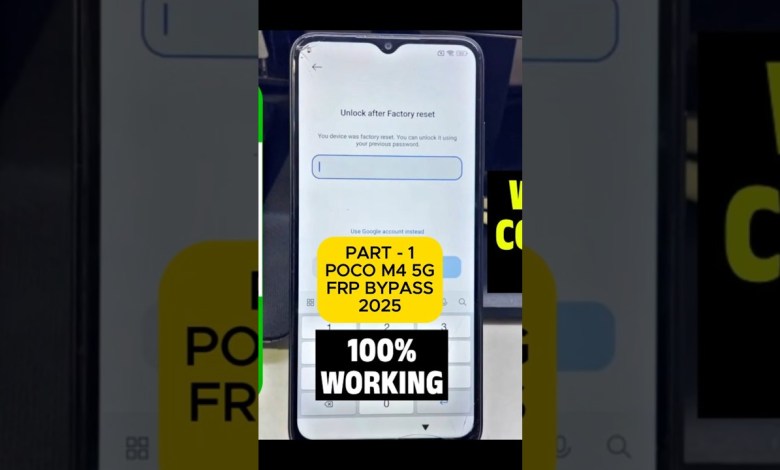
Poco M4 5G FRP Bypass 2025 – MIUI 13/14 (No PC) | Part 1 #shorts
How to Bypass FRP Lock on M45G Without PC
Welcome to Fix Mobile and Computer Channel! In this tutorial, we’ll show you how to bypass the FRP (Factory Reset Protection) lock on the M45G device without using a PC. This guide is perfect for those who find themselves locked out of their devices after a factory reset. Let’s get started!
Step 1: Connect to Wi-Fi
Before we begin with the bypassing process, ensure that your device is connected to Wi-Fi. If you don’t have Wi-Fi access, you can also connect your smartphone using a mobile hotspot.
- Go to the Settings menu on your device.
- Select Network & Internet.
- Choose Wi-Fi and connect to your available network.
Step 2: Access the Keyboard
Once your device is connected to the internet, we need to use the keyboard for the bypass steps:
- Tap on Add Network.
- Click on the More option.
- Select the keyboard option (you can choose any keyboard).
- Click on Share.
Step 3: Open Google Search
Now, we will navigate to Google:
- Open Google from the share options.
- Click on Images.
- In the top right corner, tap on the three dots icon.
- Select the Terms of Service.
Step 4: Bypass Account Verification
At this step, you will bypass the account verification:
- Click on Without an Account.
- Now select YouTube.
- After that, click Back to return to the previous screen.
- Choose No Thanks if prompted.
Step 5: Type the Required Link
You should see an area to type in a link on your screen. Follow these instructions:
- Type the link displayed on the video screen.
- Open the link once you’ve entered it.
Step 6: Access Device Settings
Next, you will need to change some settings on your device:
- Go to Settings.
- Scroll down to Additional Settings.
- Tap on Accessibility.
- Enable the Accessibility Menu.
Step 7: Using Share Me Application
You will need another Android smartphone for this process:
- Download and install the Share Me and Activity Launcher applications on the second Android phone.
- Follow the instructions on the screen to complete the installation.
Conclusion
By following these simple steps, you can successfully bypass the FRP lock on your M45G device without needing a PC. Remember that bypassing FRP locks should only be done on devices that belong to you, as unauthorized access to someone else’s device is illegal.
Thank you for watching! If you found this article helpful, please subscribe to our channel for more tech guides and tutorials. Don’t hesitate to share your experiences or ask any questions in the comments below!
Feel free to edit, customize or expand this article further as per your requirements!
#Poco #FRP #Bypass #MIUI #Part













