Unlocking Secrets: Samsung T387V FRP Bypass Using the Chimera Tool – Discover the 2025 Method!
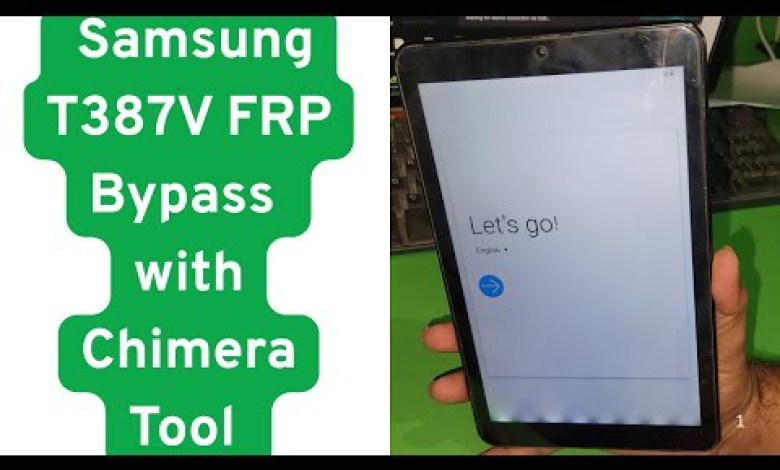
Samsung T387V FRP Bypass with Chimera Tool Method 2025 | sm t387t frp bypass android 10
Bypassing FRP on T387V Tablet – A Step-by-Step Guide
Have you recently encountered a Factory Reset Protection (FRP) issue on your T387V tablet? If you’re locked out due to a Google account, don’t worry! In this article, we will guide you through the FRP bypass process. This comprehensive guide will break down the steps clearly, ensuring you can restore access to your device without any hassle.
What is FRP?
Factory Reset Protection (FRP) is a security feature from Google that prevents unauthorized access to your device after a factory reset. While this function is useful for protecting your data, it can pose challenges if you forget your account credentials.
Tools Required for Bypassing FRP
Before we get started, ensure you have the following tools ready:
- A T387V tablet
- Appropriate screwdrivers
- Chamara tool (or any FRP bypass tool)
- A computer with drivers installed
- Safety gloves (optional)
Step 1: Open the Back Cover
The first step in this process is to open the back cover of your T387V tablet. This allows access to the device’s internal components.
- Use a suitable screwdriver to unscrew the back cover.
- Carefully remove the cover to expose the internal parts.
Step 2: Disconnect the Battery
Once the back cover is off, the next step is to disconnect the battery.
- Locate the battery connector and gently disconnect it.
- This step is crucial as it ensures that there is no power running through the device while you’re working on it.
Step 3: Locate the Test Points
Next, you need to find the test points that will allow you to perform the bypass.
- Look carefully on the board for the designated test points.
- Usually, these points are marked, making them easier to find.
Step 4: Short the Test Points
Now, it’s time to short the test points while keeping the battery disconnected.
- Use a small metal object or wire to connect the test points together.
- This step is important as it triggers the device for the bypass process.
Step 5: Reconnect the Battery
After shorting the test points, reconnect the battery.
- Carefully reattach the battery connector and ensure it’s secured.
- This is necessary for the device to power on.
Step 6: Launch the Bypass Tool
Now, you’ll need to open the bypass tool on your computer, such as the Chamara tool, DFT Unlock Tool, or UMT.
- Connect your device to the computer using a USB cable.
- Open the software and wait for it to recognize your device.
Step 7: Remove FRP Lock
Once the tool has recognized your device, follow these steps:
- Look for the option to remove FRP lock and select it.
- Confirm by clicking “OK.”
- This process may take a few minutes, so be patient until it displays that the FRP removal is complete.
Step 8: Finalizing the Process
Once the FRP removal is done, you can power on the device and check its functionality.
- Reassemble everything by placing the back cover on and securing it with screws.
- Power up the tablet and proceed to set it up.
Step 9: Test the Device
Finally, ensure that the device operates smoothly without any lock.
- Skip through the setup process until you reach the home screen.
- Test any function to ensure everything is in working order.
Conclusion
Congratulations! You’ve successfully bypassed the FRP lock on your T387V tablet. This article serves as a comprehensive guide to help you navigate through the process with ease. If you found this guide helpful, consider liking this article and subscribing to our channel for more tech tips and tricks.
Important Note
Please ensure that you follow these steps carefully. Bypassing FRP locks can void warranties and may lead to unintended device behavior. It’s always best to consult with professionals when uncertain about these processes.
Frequently Asked Questions
1. Is it legal to bypass FRP locks?
While bypassing FRP is not illegal, it is crucial to own the device legally. Unauthorized access can lead to legal action.
2. What should I do if my device fails to connect to the tool?
Double-check your USB cable and drivers. Ensure they are well installed. If the problem persists, try another tool or consult a professional.
3. Will this method work on other devices?
This method is primarily designed for the T387V tablet. Different models may have specific procedures, so it’s important to look for guides tailored to your device.
By following these steps while ensuring proper care is taken, you can easily regain access to your T387V tablet without hiccups. Good luck and happy troubleshooting!
#Samsung #T387V #FRP #Bypass #Chimera #Tool #Method












