Unlocking Secrets: The Latest Realme C65 5G/Narzo N65 5G FRP Bypass Update Revealed!
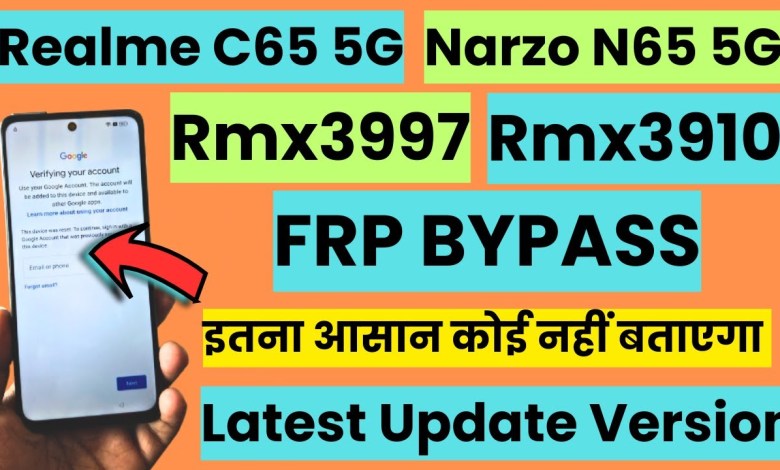
Realme C65 5G / Narzo N65 5G FRP BYPASS LASTEST UPDATE VERSION WITHOUT PC 2025 #N65 #C65 #RMX3910
Realme C65 and Narzo 65 FRP Bypass Guide
Hello Friends, welcome back to our YouTube channel! Today, we will discuss an exciting trick that will work for both the Realme C65 and Narzo 65. If you’ve encountered an FRP (Factory Reset Protection) lock on your device and want to bypass it, you’re in the right place. Let’s dive right in!
Understanding FRP Lock
Before we get started, let’s briefly discuss what FRP is. FRP or Factory Reset Protection is a security feature introduced by Google to prevent unauthorized access to your device after a factory reset. If you forget your Google account credentials, accessing your phone can become quite a hassle.
In this tutorial, we will demonstrate how to bypass the FRP lock on your Realme C65. Make sure you follow these steps carefully!
Step 1: Connecting to Wi-Fi
First things first, we need to connect the device to a Wi-Fi network.
- Power on the Realme C65.
- When you reach the screen with the FRP lock, look for the Wi-Fi icon.
- Tap on it, and select your Wi-Fi network.
- Enter your Wi-Fi password and connect.
Once you’re connected, you should see a confirmation that the connection was successful.
Step 2: Proceeding with the Setup
Now that your device is connected to the internet, let’s move on to the next steps.
- Tap on Next on the screen.
- The device may take a few moments to get ready, so please be patient.
After a brief loading time, you’ll reach a screen prompting you for the previous screen lock.
Step 3: Encountering the Lock Screen
At this point, the device will ask for the previous lock screen credentials, which is usually a Google account or a pattern.
Don’t worry if you don’t remember it; we have a workaround.
- Look for the cut mark or a similar indicator on the screen. This is usually found at the corner.
- Tap on this area.
Step 4: Email ID Request
You will now be prompted to enter your email ID. Since we do not have that information, we need to go back to where we connected to Wi-Fi.
- Tap on Back.
- Once you’re back at the Wi-Fi connection screen, tap on the Share option.
Step 5: Using Nearby Share Feature
Now, we will tap on Nearby and then select Continue.
- You will notice three dots at the top right corner.
- Click on the three dots and select Send Feedback.
The screen will open up to a new window where you will be able to access Legal Help.
Step 6: Legal Help Access
After you click on the Legal Help option, you will see a new screen.
- Double-click on the screen, and it will open another menu.
- Here, you’ll look for the YouTube option and click on it.
- Allow the permissions for accessing YouTube.
Step 7: Accessing Chrome
Now that you are in the YouTube app, you need to navigate to another section:
- Click on the three dots again.
- This time, select Terms and Privacy Policy.
- A new Chrome window will appear.
Once you’re in Chrome, tap on Use Without Account.
Step 8: Bypassing the FRP Lock
Now, you can utilize Chrome to bypass the FRP lock.
- You can search and download an FRP bypass APK or any application that can help you reset your Google account.
- Follow the instructions carefully to install the bypass APK.
After the installation, grant the required permissions as prompted.
Step 9: Completing the Bypass
Once you have successfully installed the FRP bypass application, return to the initial setup screen:
- Restart your device.
- Upon rebooting, you should see the initial setup screen again.
This time, you will move past the account verification, and you’ll find that the FRP lock has been bypassed!
Additional Tips
- Ensure that your device has at least 50% battery to avoid any interruptions during the process.
- Always download applications from trusted sources to keep your device safe.
Conclusion
Congratulations! You have successfully bypassed the FRP lock on your Realme C65 or Narzo 65. This method is a lifesaver for those who forget their Google account credentials after a factory reset.
If you found this guide helpful, please hit the like button and subscribe to our channel for more tips and tricks! Don’t forget to leave your questions in the comments section below.
Stay tuned for our next video, where we’ll cover more exciting smartphone hacks. Until then, take care!
#Realme #C65 #Narzo #N65 #FRP #bypass #Lastest #Update












