Unlocking Secrets: The Latest Samsung FRP Bypass Trick for Android 14/15 You Need to Know!
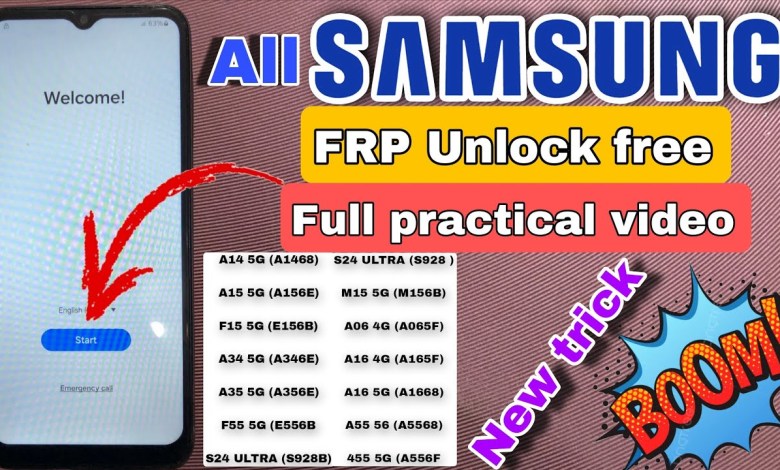
All samsung FRP BYPASS android 14/15 new trick || Samsung A14 5G FRP Unlock ||
How to Bypass FRP Lock on Samsung A14 5G
Hello friends, welcome to our YouTube channel! Today, I have the Samsung A14 5G phone, and we’re encountering a common issue: the FRP lock. This means that a Google account is linked to the device, and you will see the lock symbol on the screen. Let’s take a closer look and go through the setup process, where it prompts you to verify your email ID.
Understanding FRP Lock
FRP, or Factory Reset Protection, is a security feature provided by Google. It prevents unauthorized access to your device after a factory reset. When you reset your Samsung A14 5G, it requires you to enter the Google account credentials that were previously used on the device. If you forget this information, you may find yourself locked out of your device.
Step-by-Step Guide to Bypass FRP Lock
Step 1: Initial Setup
First, let’s set up the device until we reach the point where it asks for the “Verify Email ID.”
- Power on your Samsung A14 5G.
- Choose your preferred language and tap ‘Start.’
- Connect to Wi-Fi. You will need internet access to proceed with the bypass.
- When prompted for the email ID, take note of this step.
Step 2: Selecting Manual Setup
Once you reach the email verification screen:
- Click on ‘Set up manually.’
- You will be prompted to connect to Wi-Fi again. Connect to any available network.
Step 3: Entering the Google Account
Here you will see a request to enter your PIN. If you cannot remember your PIN:
- Click on ‘Use my Google account instead.’
- You will be directed to the ‘Verify your account’ screen.
Step 4: Bypassing the Google Account
If you’ve forgotten your email ID, don’t worry! We’ll bypass this verification process shortly.
- Press the ‘Back’ button until you reach the main screen.
- At this point, you’ll need access to a computer to download the required software.
Step 5: Downloading the Necessary Tool
On your PC:
- Download the ‘Sams FW Tool.’
- I will provide the link in the description for easy access.
- Connect your Samsung A14 5G to the computer using a USB cable.
Step 6: Using Sams FW Tool
- On the software, navigate to ‘Samsung.’
- Select ‘Factory Reset.’
- Click on it, and the factory reset process will begin.
Step 7: Confirming the Reset
You will see that the device is getting formatted. After this, the Samsung A14 5G will reboot, and the Android version will be displayed. You may see information about the current model number and version, such as Android 14, on the screen.
Step 8: Completing the Setup
Once the factory reset is complete, your device will turn on:
- Wait for a bit as the device finishes booting up.
- You should now be able to set up your phone without being prompted for the Google account verification.
Tips for Future
- Always remember your Google account credentials to avoid going through this process again.
- Consider backing up important data regularly.
- Make sure to keep your phone’s software updated.
Conclusion
By following these steps, you can successfully bypass the FRP lock on your Samsung A14 5G for free. If you have any questions or comments, feel free to leave them down below. Don’t forget to like and subscribe for more tech tutorials and tricks!
Thank you for watching, and good luck with your Samsung A14 5G!
#samsung #FRP #BYPASS #android #trick













