Unlocking Secrets: The Ultimate 2025 DroidKit for Samsung FRP Bypass Revealed!
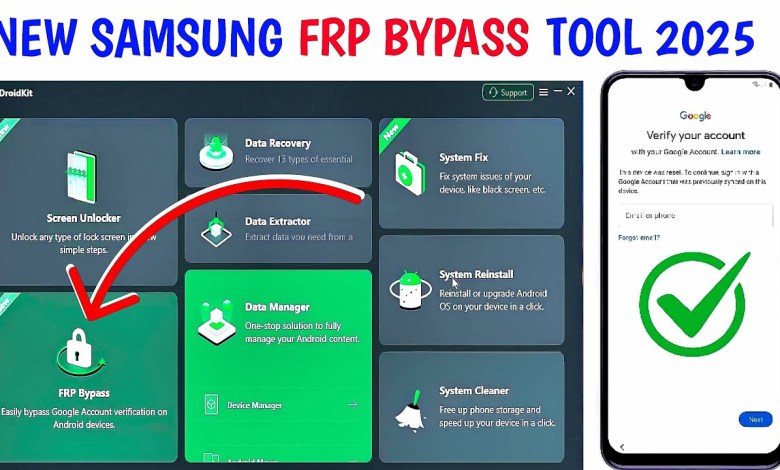
2025 : Best Frp Bypass Tool DroidKit | Samsung Frp Bypass 2025 | How to Bypass FRP Lock on Samsung
Mobile DRY Kit Software: Comprehensive Guide
In today’s video, we will discuss the Mobile DRY Kit software, an invaluable tool designed to assist with various mobile phone tasks. Whether you own a Samsung, Xiaomi, Oppo, or Vivo device, this software will enable you to bypass FRP locks, unlock screens, recover data, and much more. It’s an exceptionally useful application you should definitely consider trying out.
What is FRP?
Before diving deeper into the software’s functionality, let’s understand what FRP (Factory Reset Protection) is. FRP is a security feature designed by Google for Android devices. It comes into play when a device is reset to factory settings. If you’ve forgotten your Google account details or your device’s pattern, FRP locks the device, preventing unauthorized access.
You may encounter situations where you perform a hard reset on your mobile, only to find yourself locked out due to FRP. This is a common inconvenience many users face, but don’t worry; the Mobile DRY Kit software is here to help you bypass these locks efficiently.
Connecting to Wi-Fi
The first step before using the software is to ensure all three devices are connected to Wi-Fi. This connection is critical for the software to function correctly. Make sure you connect your devices to a stable network.
Why is Wi-Fi Connection Important?
A stable Wi-Fi connection allows the software to access the necessary online resources to reset or unlock your device effectively. Without it, you might encounter difficulties during the process.
Key Features of Mobile DRY Kit Software
The Mobile DRY Kit software comes with a range of features tailored to meet various needs. Here’s what you can do with it:
1. FRP Bypass
One of the primary functionalities of this software is FRP bypass. You can easily remove the FRP lock with just one click, freeing you from the hassle of being locked out of your device. You’ll be able to bypass the Google account verification screen without losing your data.
2. Screen Unlock
The software also allows you to unlock your device if you’ve forgotten your pattern or PIN. This feature is especially useful when you’re faced with a locked screen and cannot access your phone for urgent needs.
3. Data Recovery
Another noteworthy feature is data recovery. If you’ve lost important files during the factory reset process, the Mobile DRY Kit can assist in recovering that data efficiently. This can be a lifesaver for many users who accidentally erase critical information.
Downloading the Software
To get started with Mobile DRY Kit, follow these simple steps:
Visit the Website: You can find the download link in the video description. Clicking on the link will take you directly to the official website.
Download the Software: Look for the free download option on the website. Click on it to initiate the download process.
- Install the Software: After the download completes, locate the setup file and run it. Follow the on-screen instructions to install the software on your device.
User Interface
Upon successful installation, you’ll be greeted with a clean and user-friendly interface. The layout is designed to make navigation seamless, ensuring that even novice users can effectively utilize the features available.
How to Use the Software
Now that you have the software installed, it’s time to explore how to use it for various functions.
FRP Bypass Steps
Open the Software: Launch the Mobile DRY Kit software on your computer.
Connect Your Device: Using a USB cable, connect your locked mobile phone to the computer.
- Follow On-screen Instructions: The software will guide you through the FRP bypass process. Simply follow the on-screen instructions, and you should be able to bypass the lock effortlessly.
Unlocking the Screen
Launch the Software: Open the software as before.
Connect Your Device: Hook up the locked device.
Choose "Screen Unlock" Option: Select the screen unlock feature and follow the prompts.
- Unlock Your Device: The software will take care of the rest, providing you with access to your phone again.
Data Recovery
Open the Software: Access the Mobile DRY Kit software.
Select Data Recovery Option: Navigate to the data recovery section.
Choose What to Recover: Specify the types of files you wish to recover and follow the instructions.
- Start the Recovery: Initiate the process, and wait for the recovery to complete.
Conclusion
In conclusion, the Mobile DRY Kit software is a powerful tool that can assist you in managing various issues related to your mobile device effectively. From bypassing FRP locks to unlocking screens and recovering lost data, this software proves its worth time and again.
If you ever find yourself stranded with a locked device or have lost important data, don’t hesitate to use the Mobile DRY Kit. Make sure to check the link in the video description for easy access to download the software.
Try it out today and regain full control of your mobile device without any hassle.
#Frp #Bypass #Tool #DroidKit #Samsung #Frp











