Unlocking Secrets: The Ultimate 2025 FRP Bypass Tool for PC – Discover How to Bypass FRP Effortlessly!
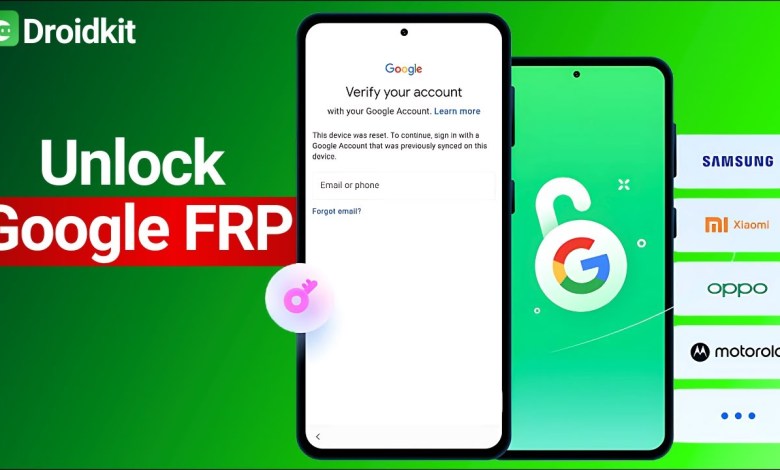
2025 BEST FRP Bypass Tool for PC | How to Bypass FRP Lock on All Samsung
How to Bypass FRP Lock on Your Samsung Phone Using Droid Kit
Have you found yourself in a frustrating situation where your Samsung phone is locked after a factory reset, demanding a Google account that you can’t quite remember? Whether you’ve forgotten your login credentials or purchased a secondhand device that’s stuck at the Factory Reset Protection (FRP) screen, this can be an overwhelming predicament. Thankfully, there’s an efficient solution at hand: Droid Kit. In this article, we’ll explore how to quickly and safely bypass the FRP lock without any technical knowledge.
What is FRP Lock?
Factory Reset Protection (FRP) is a crucial built-in security feature of Android. It activates automatically once you perform a factory reset on your device. Upon restarting, your phone will prompt you to sign in with the Google account that was previously associated with the device. The primary goal of this feature is to deter unauthorized users and protect your personal information in case your phone gets lost or stolen. However, this becomes a significant hassle if you forget your Google login details.
Why Choose Droid Kit?
Droid Kit is not just a mere FRP bypass tool; it’s a comprehensive Android recovery and repair toolkit. Below are a few reasons why it stands out as a reliable option for bypassing FRP locks:
1. Bypass FRP in Minutes
With Droid Kit, there are no lengthy wait times or convoluted processes. You can regain access to your phone in just a few clicks, which is particularly beneficial in urgent situations.
2. User-Friendly Interface
You don’t need to be a tech-savvy individual to navigate through the software. Droid Kit is designed to be intuitive, suitable for users of all tech skill levels.
3. Wide Compatibility
Droid Kit supports a broad range of devices running Android versions from 6 to 13. This includes the latest Samsung models such as the S23, S22, S21, A51, and many others. Additionally, it also works with other brands like Xiaomi, Redmi, Oppo, Motorola, and OnePlus.
4. Safe and Secure
Your privacy is paramount. Droid Kit employs advanced encryption methods to ensure that your information and device are wholly protected throughout the process. There’s no need to worry about malware or underhanded code.
How to Use Droid Kit to Bypass FRP Lock
Now, let’s walk through the steps required to use Droid Kit to bypass the FRP lock on your Samsung phone.
Step 1: Download and Install Droid Kit
First and foremost, you need to download the software. Click the link in this article’s description or in the pinned comment to access the official download page. Select the version compatible with your operating system (PC or Mac) and install it on your computer.
Step 2: Select FRP Bypass on the Interface
Once you’ve installed and launched Droid Kit, navigate to the main interface. You will see various options for recovery and repair. Click on FRP Bypass to proceed further.
Step 3: Connect Your Device
Using a USB cable, connect your Samsung device to the computer. Ensure that the cable is functioning properly for a seamless connection. If prompted, make sure to grant any necessary permissions on your device.
Step 4: Follow On-Screen Instructions
Droid Kit will provide you with step-by-step instructions to guide you through the FRP bypass process. Simply follow these prompts, and the software will handle the technical aspects for you.
Step 5: Reboot Your Device
After successfully bypassing the FRP lock, you will need to reboot your Samsung phone. Once it restarts, you will have access to your device without any restrictions.
Frequently Asked Questions (FAQs)
How Long Does It Take to Bypass the FRP Lock Using Droid Kit?
The entire process typically takes a few minutes. Thanks to its user-friendly design, most users can complete the bypass in approximately 10 minutes.
Is Droid Kit Safe to Use?
Absolutely! Droid Kit is a safety-conscious tool, designed with advanced encryption and user privacy in mind. It does not contain any malware or harmful code.
Can I Use Droid Kit for Other Brands Besides Samsung?
Yes! Droid Kit supports a variety of Android brands, including Xiaomi, Oppo, Motorola, and OnePlus. It’s a versatile tool for anyone facing FRP issues on different devices.
What If Droid Kit Doesn’t Work for My Device?
In the unlikely event that Droid Kit doesn’t work for your specific phone model, you can reach out to their customer service for personalized assistance or check for updates that may add compatibility for your device.
Conclusion
Getting locked out of your Samsung phone can be a frustrating experience, especially after a factory reset. However, with tools like Droid Kit at your disposal, there is no need to feel hopeless. Whether you’re trying to bypass an FRP lock for a forgotten account or dealing with a secondhand device’s security measures, Droid Kit provides you with a fast, secure, and simple way to regain access. Download it today, and take back control of your device without the headache!
#FRP #Bypass #Tool #Bypass #FRP













