Unlocking Secrets: Xiaomi Mi A2 FRP Bypass and Gmail Account Unlock Explained!
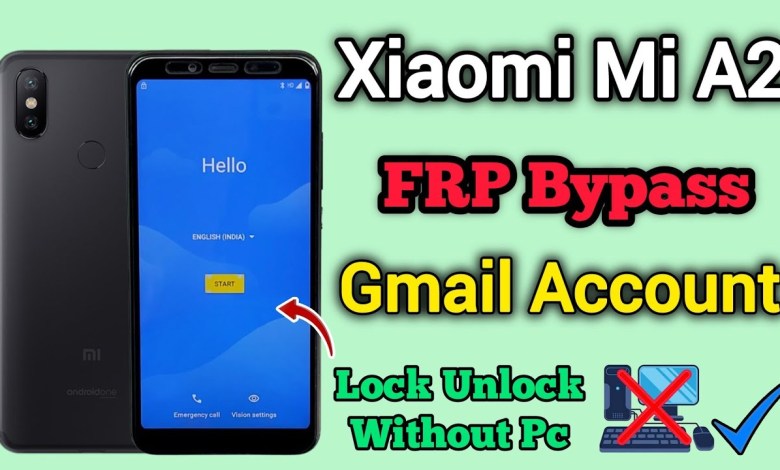
Xiaomi Mi A2 || FRP Bypass || Gmail Account Unlock || Android 10 || Without Pc || New Method || 2025
Unlocking FRP Lock on Mi A2: A Step-by-Step Guide
Hello friends! You’re watching Shiv Mobile Tech Plus, and today, I’m bringing you a guide on how to unlock the FRP lock on the Mi A2, an older model that many users still have. If you’re facing the Google account lock issue, this article will help you get through it.
Understanding FRP Lock
FRP, or Factory Reset Protection, is a security feature designed by Google. It ensures that your device remains secure even after a factory reset. If you perform a factory reset on a device that is linked to a Google account, the device will prompt you to enter the credentials of that account upon initial setup.
This feature is beneficial, but it can also be quite problematic if you forget your Google account credentials. If you see the lock symbol on your device, it means that the FRP lock is active.
Steps to Unlock FRP Lock
Let’s dive into the steps to unlock the FRP lock on your Mi A2.
Step 1: Reset the Language Settings
First things first, power on your device and select your preferred language. Go through the initial setup process until you reach the Wi-Fi connection screen.
Step 2: Connect to Wi-Fi
To continue with the setup, you need to have an active internet connection. You can either connect to a Wi-Fi network or insert a SIM card that has mobile data enabled. For the sake of this guide, let’s connect to Wi-Fi:
- Tap on your preferred Wi-Fi network.
- Enter the Wi-Fi password and tap "Connect."
- Wait for a couple of seconds until the device confirms the connection.
Step 3: Wait for the Next Option
Once you are connected to the Wi-Fi, the device will take a minute or two to load the next options. Be patient during this time, as jumping ahead might complicate the process.
Step 4: Providing Feedback
While waiting for the device to progress, I would love to know how you’re finding this video so far. Leave your comments below, and if you encounter any issues, feel free to ask for help.
Step 5: Subscribe to the Channel
If you’re new here and haven’t subscribed to my channel yet, please do so. Don’t forget to hit the bell icon to receive notifications for future uploads. I regularly post videos related to mobile technology that can help you solve various issues.
Additional Tips to Handle FRP Lock
1. Be Prepared with Your Google Account Credentials
It’s always a good idea to have your Google account information readily available. If you’re unable to recall your credentials, consider using Google’s recovery options to regain access.
2. Backup Your Data
Before you factory reset your device, ensure that you have backed up important data. This way, you won’t lose critical information during the process.
3. Use Trusted Tools
If you find yourself struggling, there are many software solutions available online specifically for bypassing FRP locks. However, use these tools with caution, as some may not be legitimate and could harm your device.
4. Seek Professional Help
If you’re unable to unlock the FRP lock by following the above steps, consider visiting a professional technician. They’ll have the expertise and tools necessary to assist you in regaining access to your device.
Common Issues and Solutions
Issue 1: Unable to Connect to Wi-Fi
If you face difficulties connecting to Wi-Fi, double-check your password, or try a different network. It’s essential to have a stable connection for the unlocking process.
Issue 2: Device Freezing or Lagging
If your device becomes unresponsive during the unlocking process, try restarting it. Sometimes, background processes can cause your device to lag.
Conclusion
Unlocking the FRP lock on your Mi A2 may seem daunting at first, but by following the steps outlined in this article, you can easily regain access to your device. Remember to keep your Google account credentials handy and take the necessary precautions when performing a factory reset.
If you found this information helpful, please give us a thumbs up, share it with your friends, and let us know your thoughts in the comments below. Your engagement motivates us to create more valuable content for you.
Thank you for watching Shiv Mobile Tech Plus! Don’t forget to subscribe for more mobile tech tips and tricks!
#Xiaomi #FRP #Bypass #Gmail #Account #Unlock












