Unlocking Secrets: Xiaomi Redmi 13 (Tides-Moon) Hyperos FRP Bypass Revealed!
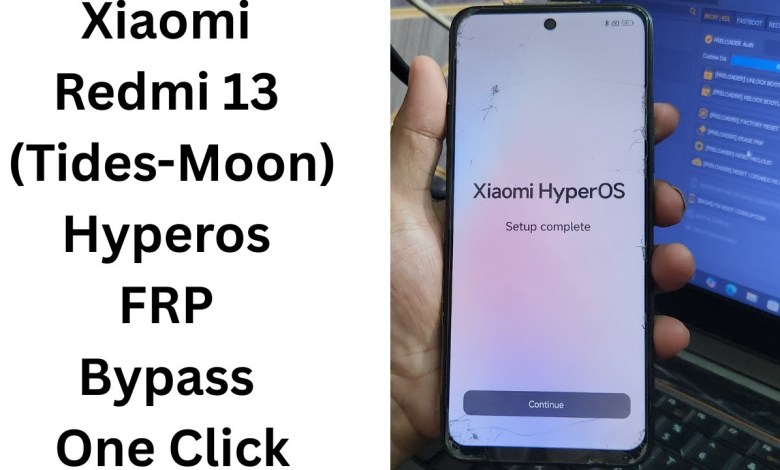
Xiaomi Redmi 13 (Tides-Moon) Hyperos FRP Bypass | redmi 13 frp bypass hyperos 2025
How to Bypass FRP Lock on Redmi 13 (TDS Code)
If you’ve recently acquired a Redmi 13 and are facing challenges with the FRP lock, you’ve come to the right place. In this guide, we’ll walk you through the steps necessary to bypass the FRP lock associated with the TDS code. Follow these steps carefully to successfully unlock your device.
Introduction to FRP Lock
FRP, or Factory Reset Protection, is a security feature that comes into play when a device is factory reset. The purpose of FRP is to prevent unauthorized access to personal data on a device. If you’ve forgotten your Google account credentials, access can be troublesome. However, with the right tools and steps, you can bypass this lock.
Prerequisites
Before you start the unlocking process, make sure you have the following ready:
- A computer with USB port.
- USB cable compatible with your Redmi 13.
- Unlocking tool installed on your computer.
- Basic understanding of navigating through software.
Step-by-Step Guide to Bypass FRP Lock
Step 1: Power Off Your Mobile Device
First and foremost, turn off your Redmi 13. This is crucial to start the process without errors. Ensure it’s completely powered down before proceeding.
Step 2: Open the Unlock Tool
Connect your computer to the internet and launch the unlocking tool you have installed. Once the software is open, get ready to configure it for the next steps.
Step 3: Select Device Model
In the unlocking tool, locate the option to select your device model. From the list, choose Redmi 13. This ensures that the tool is set up specifically for your device.
Step 4: Choose TDS Mode
Next, select TDS Mode in the software. This mode is specifically designed for devices with the TDS code, making the bypass process more efficient.
Step 5: Navigate to Custom Settings
After selecting the TDS mode, look for a Custom option in the settings. Click on it to access further customization.
Step 6: Select Custom DI
Within the Custom menu, you’ll need to select Custom DI. This allows the tool to communicate properly with your device. Find and select Redmi 13 D15 from the dropdown.
Step 7: Patch the Device
Once you have selected the custom DI, look for the Patch option. Click on it to initiate the patching process. This step is essential for bypassing the FRP lock.
Step 8: Prepare for FRP Removal
At this point, you will need to perform a series of actions to prepare the device for FRP removal. Make sure your device is connected via USB cable and is powered off.
Step 9: Press the Required Buttons
While the device is off, press and hold both the Power and Volume Up buttons simultaneously. This action will allow the tool to connect with your device properly.
Step 10: Connect the USB Cable
With both buttons pressed, connect the USB cable from your computer to the Redmi 13. This step is necessary for the unlocking tool to detect your device.
Step 11: Select the "Patch" Button
Within the unlocking tool, ensure you select the Patch button related to the Redmi 13. This is essential for continuing the FRP bypass process.
Step 12: Confirm FRP Removal
After successfully following the steps, the FRP removal process will begin. Wait for the software to confirm that the FRP lock has been successfully bypassed.
Step 13: Power On the Device
Once the FRP bypass is confirmed, power on your Redmi 13. This may take a little time, so be patient.
Step 14: Fast Forward the Setup
As the device boots up, you can skip unnecessary settings to get to the home screen faster. This will help avoid wasting your time during setup.
Step 15: Check Functionality
After the device is on, check to see if your Google account was bypassed successfully. You should be able to access all functionalities of your unlocked device.
Troubleshooting Common Issues
If you encounter any issues during this process, here are some common problems and solutions:
- Device Not Recognized: Make sure that the USB drivers for your device are installed on the computer.
- Failed to Patch: Ensure that you selected the correct model and mode.
- Timeout Errors: Check the stability of your USB connection; try using a different cable or USB port.
Conclusion
By following these steps, you should effectively bypass the FRP lock on your Redmi 13. It’s essential to handle this process carefully, as any mistake could lead to complications. If you found this guide helpful, please like the video and subscribe to the channel for more useful tips.
Should you have any questions or require further assistance, feel free to reach out through the comments or via WhatsApp. We are here to help resolve your issues.
Final Thoughts
Bypassing the FRP lock can seem daunting, but with the right tools and guidance, it becomes manageable. Always remember to keep your device’s security in mind and avoid sharing your Google account information with unauthorized parties. Good luck!
#Xiaomi #Redmi #TidesMoon #Hyperos #FRP #Bypass #redmi












