Unlocking Secrets: Your Essential Guide to Bypassing FRP on Infinix Smart 5 Models X657B, X657, and X657C!
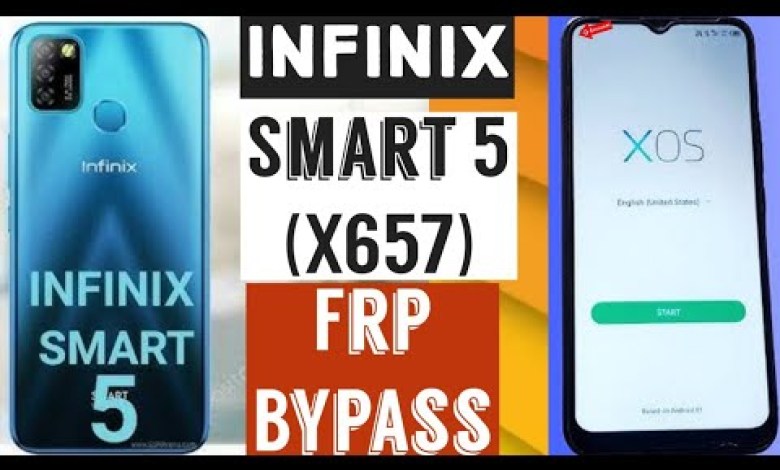
Infinix Smart 5 X657B, X657, and X657C Frp Bypass Guide
Fenix Smart 5 FRP Bypass: A Step-by-Step Guide
Bypassing Factory Reset Protection (FRP) on the Fenix Smart 5 can be a straightforward process if you follow the correct steps. In this guide, we will outline the procedure, making it easy for you to navigate through the FRP bypass. Let’s dive in!
What is FRP?
Factory Reset Protection (FRP) is a security feature implemented by Google on Android devices. It prevents unauthorized access when a device has been reset to factory settings. While this feature is useful for protecting your device, it can also be a hurdle if you forget your Google Account credentials.
Why Bypass FRP?
Bypassing FRP can be necessary if you have purchased a used device and cannot access it or if you have forgotten your Google Account password. Always ensure that you have legal ownership of the device before attempting any bypass.
Prerequisites
Before we proceed, make sure of the following:
- A fully charged Fenix Smart 5 device.
- An active internet connection (Wi-Fi).
- The original Google Account details associated with the device (if available).
Step-by-Step Guide to Bypass FRP
Step 1: Connect to the Internet
- Power On the Device: Start by turning on your Fenix Smart 5.
- Wi-Fi Connection: Go to the Wi-Fi settings and connect the device to a stable internet connection. This step is crucial for initiating the bypass process.
Step 2: Initial Device Setup
- Navigate to Settings: After connecting to the internet, go back to the initial setup screen.
- Disconnect the Internet: In the Wi-Fi settings, disconnect the internet. Ensure you have access to the section where you can adjust the internet settings.
Step 3: Bypass Google Account Verification
- Access Face Unlock: On the verification screen, you may see an option to use facial recognition. Select “Use Face Unlock”.
- Follow the Prompts: Follow the instructions provided to complete the face recognition setup. Once done, you will arrive at the home screen.
Step 4: Reconnect to the Internet
- Reconnect to Wi-Fi: Now that you are on the home screen, navigate back to the Wi-Fi settings.
- Connect to the Internet: Reconnect your Fenix Smart 5 to the previously established Wi-Fi network. You should be able to access the internet without further issues.
Step 5: Finalize Bypass
- Access Settings: Once connected, go back and access the device settings.
- Remove Google Account: From here, locate the Accounts section and remove the existing Google Account. This step is essential for finalizing the bypass process.
- Check Functionality: Ensure the device operates normally without the Google Account verification screen.
Step 6: Complete the Bypass Process
- Return to Home Screen: After removing the account, return to the device’s home screen.
- Final Checks: Use the device to confirm that you no longer see the FRP lock screen.
Important Notes
- Legal Ownership: Always ensure you have the legal right to bypass the FRP on the device.
- Data Loss: Keep in mind that bypassing can involve data loss, especially if you have to perform a factory reset. It is wise to back up important data, if possible.
- Safety Precautions: Always proceed carefully and follow the steps as instructed to avoid bricking your device or causing software issues.
Conclusion
Bypassing FRP on the Fenix Smart 5 can seem daunting, but by following the outlined steps, you can successfully navigate through the process. Always stay informed and updated with the latest methods for bypassing features like FRP—this can help you save time and frustration.
Thank you for following this guide! If you found this information helpful, please subscribe for more updates and guides. Your support keeps us going!
Subscribe for More Updates
If you enjoyed this article and would like to see more guides like this, please subscribe to our newsletter. Your engagement helps us create more valuable content!
By using these steps, you can efficiently bypass the FRP on your Fenix Smart 5. If you encounter any issues or have further queries, feel free to leave a comment or reach out. Happy bypassing!
#Infinix #Smart #X657B #X657 #X657C #Frp #Bypass #Guide













