Unlocking the Huawei Mate 20 Pro LYA-L29 FRP with this simple trick
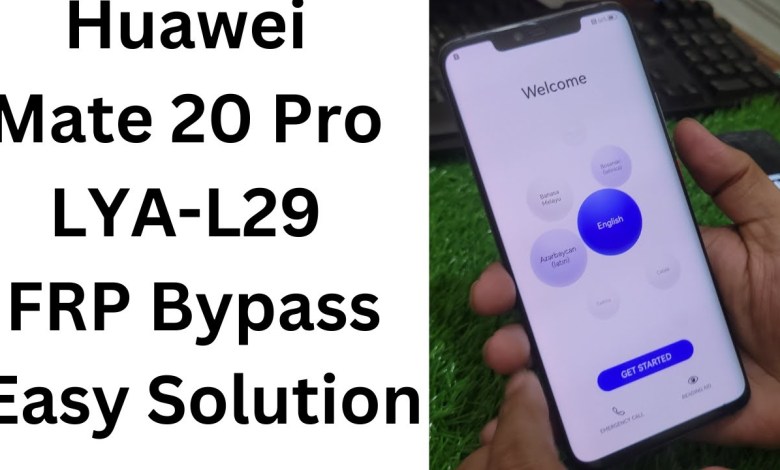
Huawei Mate 20 Pro LYA-L29 FRP Bypass Easy Solution – huawei mate 20 pro frp bypass – lya-l29 frp
How to Modify Cable for H Model in Mobile Phones
In this tutorial, we will guide you on how to modify the cable for the H model in mobile phones. If you have a 20 Pro user account, the first step is to turn off your mobile phone. Once it is powered off, we will perform a test point check and then open the back cover of the phone. I have already opened the back cover, so you will need to do the same. Make sure to remove the battery before proceeding with the cable modification.
The test point for this model is located on the second pin. If you cannot locate it, make sure to check the go90 connector. The modified cable used for connecting is called the Have Modified Cable, and the video on how to do this can be found on our channel. Once you have modified the cable, connect the test point and touch point, then attach the cable.
After attaching the cable, insert the battery, and then change the cable from Y to P. First, attach the battery, then connect the test point on Y, followed by attaching the cable and touch point. Here, the Have GAM Pod will detect the modified cable, then switch to the normal cable to avoid any issues.
Next, select the High Silicon chipset from 900 to 980. Enter the service menu and select the port, then click on the option to connect to P. Ensure that the port is connected to the sending mode for successful communication. This may take some time, so fast forward or pause the video on this step if needed.
If there are any issues, change the cable from P to Y. Additionally, make sure to disconnect the modified cable and replace it with a normal cable. After you have connected the normal cable, click on OK, and the model ALVA L09 will be displayed. The firmware protection removal is in progress, and the removal process for port P is complete.
Now, turn on the mobile phone to ensure that it is working properly. If there are any issues, disconnect the cable, remove the battery, and then reconnect everything to try again. Once the phone is turned on successfully, you have completed the modification process for the H model in mobile phones.
For further assistance or troubleshooting, feel free to refer back to this tutorial or contact our support team. Thank you for following along with the cable modification process for the H model in mobile phones.
This article is a detailed guide on how to modify the cable for the H model in mobile phones. We covered the steps required to ensure a successful modification process and provided troubleshooting tips for any issues that may arise. By following these instructions, you can successfully modify the cable for the H model and improve the functionality of your mobile phone.
#Huawei #Mate #Pro #LYAL29 #FRP #Bypass #Easy #Solution













