Unlocking the Mystery: How to Bypass FRP on Oppo Realme with Android 15
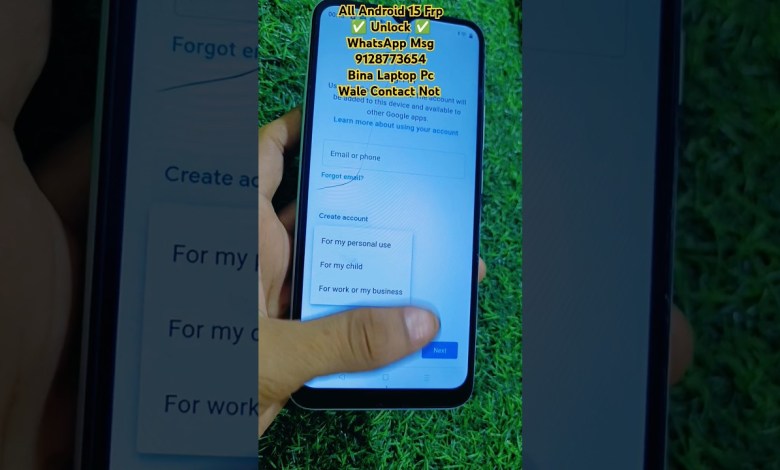
✅ Oppo Realme Android 15 Frp Unlock Android 15 Frp Bypass | frp unlock android 15 #frp #2025 #video
FRP Unlocking for Realme Phones
Introduction
Hello friends! How are you all? Today I have a Realme phone that needed an FRP unlock. As you may know, with Android 15 version, the screen lock and email ID creation options are not available even after bypassing FRP. In this article, I will guide you through the process of unlocking the phone and making the email ID creation option available again.
Understanding FRP
What is FRP?
FRP stands for Factory Reset Protection. It is a security feature introduced by Google to prevent unauthorized access to devices. If your phone is reset and FRP is enabled, you’ll need to enter the Google account credentials that were previously synced on the device to gain access.
Why is FRP Important?
FRP was designed to protect your personal information and keep your phone secure. However, it can also be a hurdle if you forget your credentials or buy a second-hand device without resetting it properly. This makes bypassing FRP a necessity for many users.
The Challenge with Android 15
Issues Faced
After bypassing FRP in Android 15, many users have faced issues such as:
- No option to set a new screen lock.
- No option to create a new email ID.
These limitations can be frustrating, especially if you’re trying to set up your new device.
The Solution
Unlocking the Phone
In this segment, I will show you how I successfully unlocked the Realme phone and made the email ID creation option available again.
First Steps:
- Ensure that you have the necessary tools and a computer or laptop. Without these, the unlocking process will be difficult.
Bypassing FRP:
- Follow the specific procedures to bypass the FRP lock. These might vary from phone to phone, so it’s essential to find the right method for your device.
- Unlocking Options:
- Once the FRP is bypassed, check the display for any options to create a new email ID and set a new lock.
Confirmation of Unlocking
Once the process is complete, your screen should now show the option to create a new email ID. As I demonstrate in the video, this option has indeed appeared and is functional.
How to Contact for Help
If you’re facing difficulties with unlocking your Realme, Oppo, Vivo, or Redmi phone, you can reach out for assistance.
- WhatsApp Support:
- If you require help, feel free to contact me on WhatsApp. I am here to assist you with any unlocking issues, including FRP bypass.
Reminder
For those who don’t have access to a laptop or computer, please understand that bypassing FRP without them can be nearly impossible. Therefore, if you’re facing these challenges, do not hesitate to reach out via message.
Final Thoughts
Conclusion
If you found this guide helpful, please give it a thumbs up and subscribe to my channel for more content. Your support motivates me to create more educational content for all of you!
Thank you for tuning in, and best of luck with your unlocking activities! If you have any more questions or need further assistance, feel free to drop a comment or message.
#Oppo #Realme #Android #Frp #Unlock #Android #Frp











