Unlocking the Mystery: Samsung a12/a13/a03s/a23/a32/a33/a51/ FRP
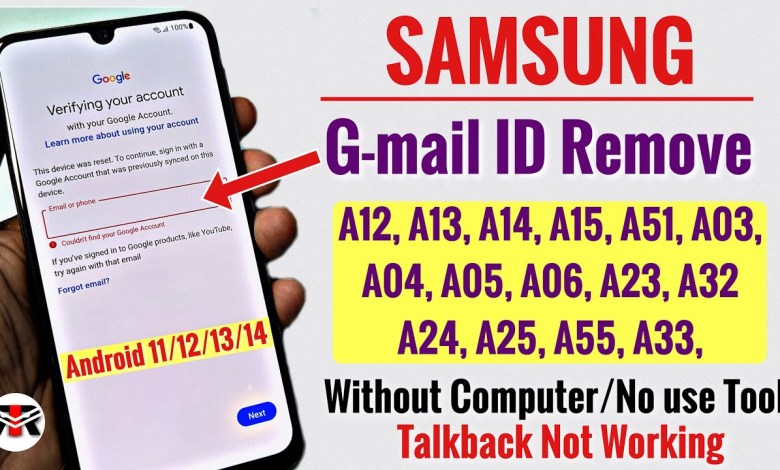
All Samsung a12/a13/a03s/a23/a32/a33/a51/ FRP BYPASS✔️Google Account Unlock || No TalkBack
US] button and click on get started button now go back to this emergency call and dial 9-1-1 and then click on this 3 dot menu go to settings click on accessibility and then go to switch access turn it on and then click on settings again and go to help and feedback click on search then type in voice and click on the first result open in Google app now click on the YouTube video icon and then click the clock arrow icon go to terms of service click on this settings icon and then go to feedback click on terms of service again and then click on settings click on About Google and then click on Privacy Policy go to Chrome and download FRP bypass app install it and then open the app click on the three-line menu go to the settings and then go to install button click on install and wait for it to finish now go back to the app and click on the three-line menu again and go to the settings click on account and remove the previous account now restart your device and you’re all set your FRP is bypassed successfully make sure to subscribe to my channel for more helpful tutorials like this. Thank you for watching, see you in the next video!
Heading 1: How to Bypass Google Factory Reset Protection on Samsung Devices
Heading 2: A Step-by-Step Guide for Samsung Device Owners
Heading 3: A Safe and Effective Method for FRP Bypass
Heading 4: Using Your Mobile Phone to Bypass FRP
Article:
Hello friends welcome to my channel in today’s video we are diving into a topic that many Samsung device owner might encounter, bypassing Google factory reset protection or FRP. FRP is a security feature designed to protect your device and personal information from unauthorized access after a factory reset. But if you have forgotten your Google account credentials or are having trouble accessing your device, don’t worry, we will walk you through a step-by-step guide on how to navigate this process safely and effectively. Remember, this method is for legal use only. Make sure you are the rightful owner of this device. Let’s get started.
Note: I am not using any type of computer software or laptop in this video, so this video is fully based on your mobile phone. Let’s start the video. After factory data reset, your phone interface looks like that. Simply click on the start button, then click to agree. Click on this agree button. Click two more, click agree.
Please connect to a Wi-Fi network or mobile hotspot. Without a Wi-Fi network or mobile hotspot, you cannot be able to do this process. So please connect to a Wi-Fi network. Wait a few seconds. Okay, friends, I forgot my pattern, so I am going to click use my Google instead. Okay, I also forgot my verify account, so I am going to simply click on this back button, back button, back button, back button.
My first step is to go to the set language section and click on this English (US) and now click on this okay button. After completing this process, go to the emergency code and write a code. Okay, now go to this sensor and wait for 5 seconds. After that, click this back button and then go to this speaker. Wait for 5 seconds. Finally, click on any part of the screen. Click back, click back, click back.
Okay, friends, now go to this start button and turn on the Talk Back. Press the volume up and power key for 5 seconds on both sides. Click on this use button and then again this [in English US] button and click on get started button. Now go back to this emergency call and dial 911. Click on this 3-dot menu, go to settings, click on accessibility, and then go to switch access, turn it on. Click on settings again and go to help and feedback, click on search, then type in voice, and click on the first result, open in Google app.
Now click on the YouTube video icon and then click the clock arrow icon. Go to terms of service, click on this settings icon, and then go to feedback. Click on terms of service again and then click on settings. Click on About Google and then click on Privacy Policy. Go to Chrome and download the FRP bypass app, install it, and then open the app. Click on the three-line menu, go to settings, and then go to install button. Click on install and wait for it to finish.
Now go back to the app and click on the three-line menu again and go to the settings, click on account, and remove the previous account. Now restart your device and you’re all set, your FRP is bypassed successfully. Make sure to subscribe to my channel for more helpful tutorials like this. Thank you for watching, see you in the next video!
#Samsung #a12a13a03sa23a32a33a51 #FRP












