Unlocking Vivo T3 Lite 5G with FRP Bypass: Secrets of Android 14 Settings Revealed!
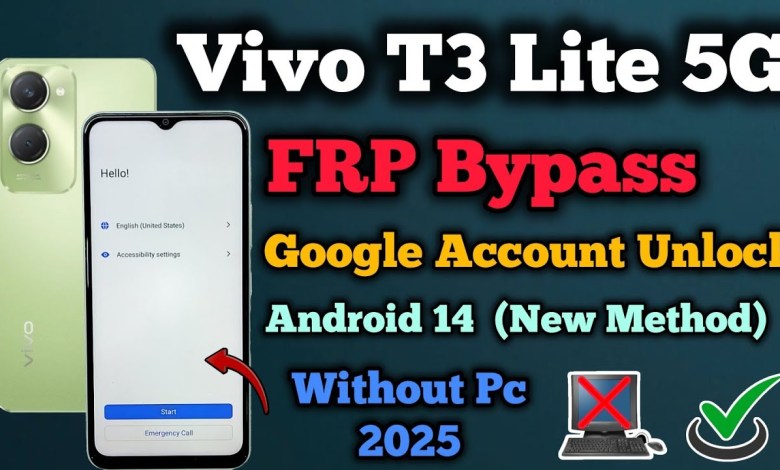
Vivo T3 Lite 5G FRP Bypass || Android 14 || Setting Not Working || New Method 2025 || Without Pc.
Hello friends, how are you? I hope you are doing well. In this video, we will be discussing the Vi3 Lite 5G phone which has been locked with a FRP lock. So, let’s get started.
Setting Up Your Phone
When setting up your Vi3 Lite 5G phone, the first thing you need to do is select the language. Go to the language settings and choose English. Once you have selected the language, tap on start.
Next, select your country, in this case, select India and tap on Next. In the next box, enter the required details and proceed to connect to a Wi-Fi network.
If you have another phone at home, start the hotspot on that phone and connect your Vi3 Lite 5G phone to the Wi-Fi network on the other phone. This will ensure that your Vi3 phone has internet connectivity.
Connecting to Wi-Fi Network
Enter the password for the Wi-Fi network and tap on Connect. Your Vi3 Lite 5G phone will now be connected to the Wi-Fi network automatically.
Next Steps
Wait for a couple of minutes for the next options to appear. In the meantime, let me know how you are finding this video in the comments section. If you like this video, please give it a thumbs up and share it with your friends.
If you are new to my channel and haven’t subscribed yet, please subscribe and hit the bell icon for notifications so that you can be the first to know when I upload new videos.
Exploring My Channel
Apart from this video, you will find a lot of other videos on my channel related to mobile phones. To watch these videos, visit my channel page where you will find a playlist with videos featuring different phone models.
Please note that the content on my channel is original, so do not copy it. Let’s respect the creators and tap on the "Don’t Copy" option.
Entering the Password
Now, you will be prompted to enter the last password used on the phone. Enter the password and proceed.
That’s it! Your Vi3 Lite 5G phone is all set up and ready to use. Thank you for watching this video, and don’t forget to leave your feedback in the comments section. If you have any questions or need further assistance, feel free to reach out to me.
Once again, if you enjoyed this video, please like, share, and subscribe to my channel for more tech-related content. Thank you for your support, and I look forward to seeing you in the next video.
Conclusion
In conclusion, setting up your Vi3 Lite 5G phone with a FRP lock may seem challenging, but with the right steps and guidance, you can easily overcome this hurdle. Hopefully, this video has been helpful to you in setting up your phone.
Stay tuned for more tech tips and tricks on my channel. Thank you for watching!
#Vivo #Lite #FRP #Bypass #Android #Setting













