Unveiling the Latest Samsung FRP Bypass 2024 for Special Android 14 – What’s New?
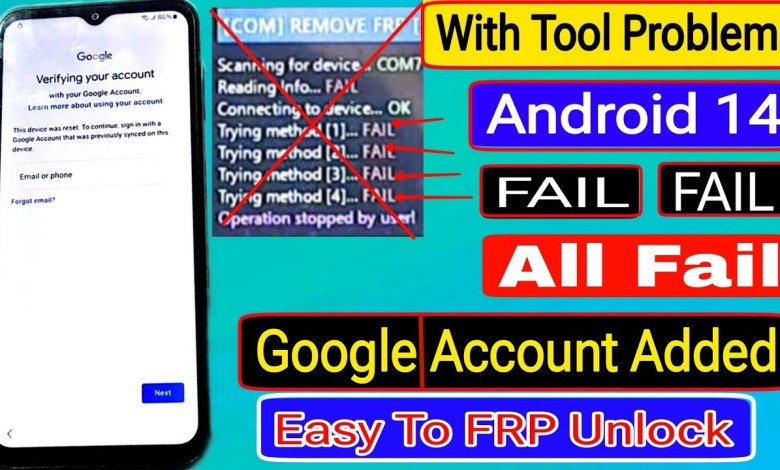
Special Android 14:- Samsung FRP Bypass 2024✅New Software(New QR Code Security) Frp Lock Remove
#Special #Android #Samsung #FRP #Bypass #2024New
“Unboxing Tips And Repair”
How to Bypass FRP Lock in Android Devices
Hey friends! In this new video, we are going to talk about how to bypass the FRP lock on Android devices. The FRP lock can be quite frustrating as it prevents you from accessing your device. But don’t worry, we have a special trick for bypassing the FRP lock on Android 14. Follow these steps carefully to bypass the FRP lock:
Step 1: Enable OTG Connection
First, you will need a mobile phone for this process. Go to the settings on your mobile phone and look for the OTG connection option. Turn on the OTG connection and connect an OTG cable to your device.
Step 2: Connect Mobile with OTG
Connect the other end of the OTG cable to another mobile phone that has a lock screen without an FRP lock. Once connected, you will see a symbol on the screen. Press the symbol carefully.
Step 3: Install QR Application
Now, search for a QR application in the app store. Install the application and scan the QR code that appears on your device. Follow the instructions given by the application carefully.
By following these steps, you will be able to bypass the FRP lock on your Android device successfully. Make sure to pay attention to each step to avoid any errors in the process. Enjoy using your device without the FRP lock hassle!



