Unveiling the Secret to Formatting All Samsung Mobile Phones: #Shots #FRPBypass
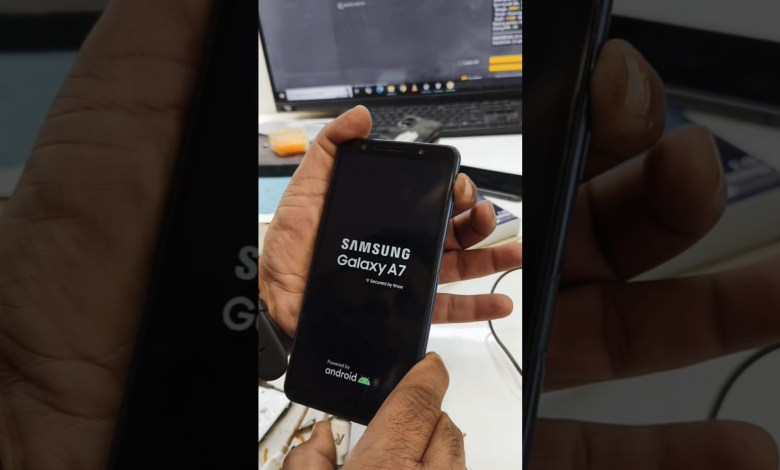
all samsung mobail formeting #shots #frpbypass
How to Format Samsung Mobile Phones
If you want to format any Samsung model, follow the steps in this video. First, connect a data cable to the phone. Then, press and hold the volume up, volume down, and power buttons at the same time. Keep holding them until the phone turns off.
Once the phone is off, release the volume down button, but continue to hold the volume up and power buttons. When the phone starts to turn on, release the power button but keep holding the volume up button. You will see the phone enter recovery mode.
From here, you can manually factory reset the phone. This process will erase all data on the phone, so make sure you have backed up any important information before proceeding.
By following these steps, you can easily format any Samsung mobile phone using the same trick. Make sure to watch the video for a visual demonstration of the process.
#samsung #mobail #formeting #shots #frpbypass



