Vivo Y16 Frp Bypass: What’s New in the 2024 Update for Google on Vivo Y16?
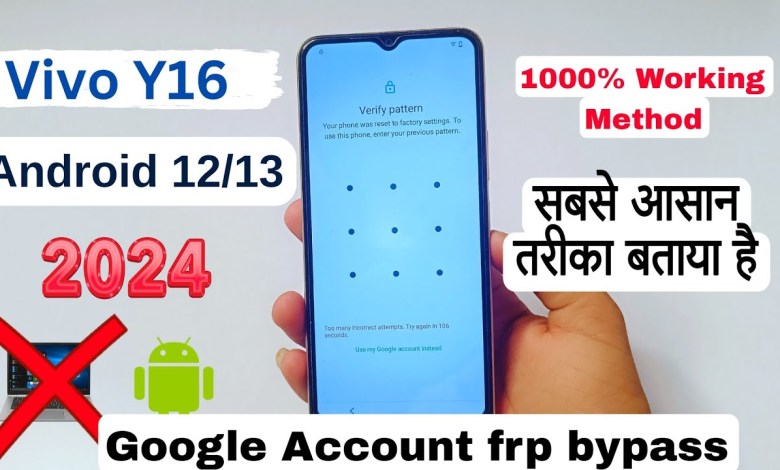
Vivo Y16 frp bypass | New Update 2024 | Vivo Y16 Google account bypass without PC
How to Remove FRP Lock on Samsung Y16 Device
In this article, we will discuss the step-by-step process of bypassing the FRP lock on a Samsung Y16 device. This lock can be frustrating to deal with, but with the right instructions, you can successfully remove it. Follow along from start to finish to ensure that you are able to bypass the FRP lock on your device without any issues.
Introduction
In today’s video, I will show you how to bypass the FRP lock on your Samsung Y16 device. It is essential to follow each step carefully to ensure that the bypass is successful. Skipping ahead may result in complications, so take your time and follow the instructions diligently.
Step 1: Connect to Wi-Fi
The first step in bypassing the FRP lock is to connect your device to a Wi-Fi network. This will allow you to proceed with the bypass successfully. Make sure that the Wi-Fi connection is stable and does not disconnect during the process.
Step 2: Check for FRP Lock Icon
Before proceeding, check if the FRP lock icon is displayed on your device. This icon indicates that the device is currently locked. Once you confirm the presence of the lock icon, you can proceed with the bypass process.
Step 3: Connect to Wi-Fi and Proceed
Once you have connected to a Wi-Fi network, proceed with the bypass process. Follow the on-screen instructions carefully and ensure that all steps are completed successfully. This will allow you to bypass the FRP lock without any issues.
Step 4: By-Pass FRP Lock
After connecting to Wi-Fi and checking for the FRP lock icon, you can proceed with bypassing the lock. Follow the instructions provided in the video to successfully bypass the FRP lock on your Samsung Y16 device.
Conclusion
By following the steps outlined in this article, you can successfully remove the FRP lock on your Samsung Y16 device. Make sure to follow each step carefully and do not skip any part of the process. If you encounter any issues during the bypass, seek assistance from a professional to ensure that the lock is removed successfully.
With these instructions, you can effectively bypass the FRP lock on your Samsung Y16 device and regain access to your device without any hindrances. Take the time to follow the steps diligently, and you will be able to remove the lock successfully.
Additional Tips
- Ensure that your Wi-Fi connection is stable during the bypass process.
- Check for the FRP lock icon on your device before proceeding with the bypass.
- Follow the instructions provided in the video carefully to ensure a successful bypass.
By following these additional tips, you can enhance the success rate of bypassing the FRP lock on your Samsung Y16 device. Keep these tips in mind to ensure a smooth and successful bypass process.
#Vivo #Y16 #frp #bypass #Update #Vivo #Y16 #Google












