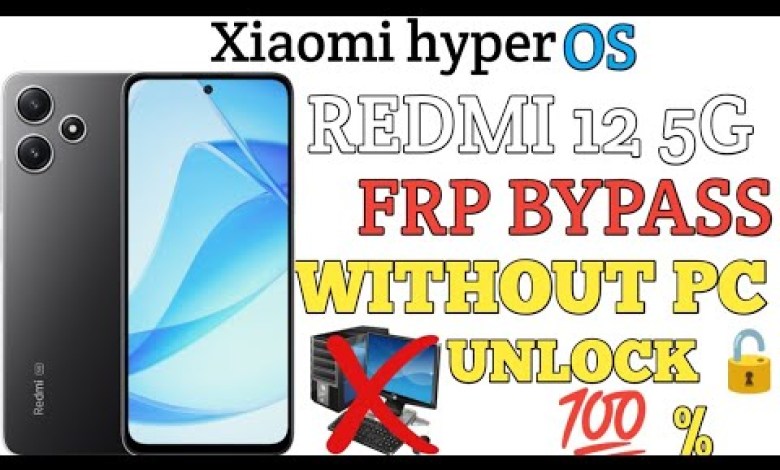
Welcome guys, this is your own YouTube channel. Today we are going to bypass the FRP lock of the RM15 device. In this video, as you can see, my phone is connected to the network. I have connected it to my Wi-Fi network. If your phone is all set, let’s quickly move on to the next step.
After clicking on next, as you can see, we will not copy apps and data. After not copying, there will be a little bit of loading. Once the loading is done, you can see here that after factory reset, you will need to enter the password to unlock it. Without this, we will show you how to unlock the phone in this video. Now, let’s move on to the video and see how we will unlock your phone.
First, we will go to Add Network. Here, you need to go to Network Name. Your keyboard is already open. After that, there will be an option for More in the App Drawer. You need to click on that and then click on the Man icon. Once you have clicked on it, you will see an option to click once again. Here, you will see the Share option. Click on Share.
In Share, you need to Search Image. If everything is fine, we will search the image. After sharing, you will see an interface like this. After that, go to the three dots. Once you are on the three dots, click on the icon. Then, scroll down a bit. After scrolling down, you will see the Share option. Click on Share.
After sharing, you will see Chrome in the recent apps. Click on Chrome and open it. In this, you need to search for FRP Bypass. Search for it and click on the first link.
Now, let’s move forward to the actual content of the script.
# Introduction
Unlocking your RM15 device can be a daunting task, especially if you have forgotten the password or are stuck with the FRP lock. In this article, we will guide you through the process of bypassing the FRP lock on your RM15 device.
# Step 1: Connect to Network
The first step in unlocking your device is to connect to a network. Make sure your phone is connected to a Wi-Fi network before proceeding.
# Step 2: Copy Apps and Data
In this step, we will not copy apps and data from your previous device. This is important as it may interfere with the unlocking process.
# Step 3: Factory Reset
After skipping the copy apps and data step, your device will undergo a factory reset. You will need to enter the password to unlock it.
# Step 4: Unlocking the Phone
In this step, we will show you how to unlock your phone without the need for a password. Follow the steps carefully to successfully unlock your device.
# Step 5: Add Network
Navigate to the network settings and add a new network. Make sure your keyboard is open and enter the network name.
# Step 6: Accessing the App Drawer
Open the app drawer and click on the More option. Then, click on the Man icon to access additional settings.
# Step 7: Click on Share
Within the additional settings, click on the Share option. This will allow you to share images and access the browser.
# Step 8: Search Image
Search for an image to share. This will help you access the browser and proceed to the next step.
# Step 9: FRP Bypass
In the browser, search for FRP Bypass and click on the first link. This will provide you with the necessary tools to bypass the FRP lock.
# Conclusion
By following the steps outlined in this article, you can successfully bypass the FRP lock on your RM15 device. Unlocking your phone can be a simple process if you follow the instructions carefully. We hope this guide has been helpful in unlocking your device.












