Your Phone’s Potential with These Samsung A05 FRP Tricks!
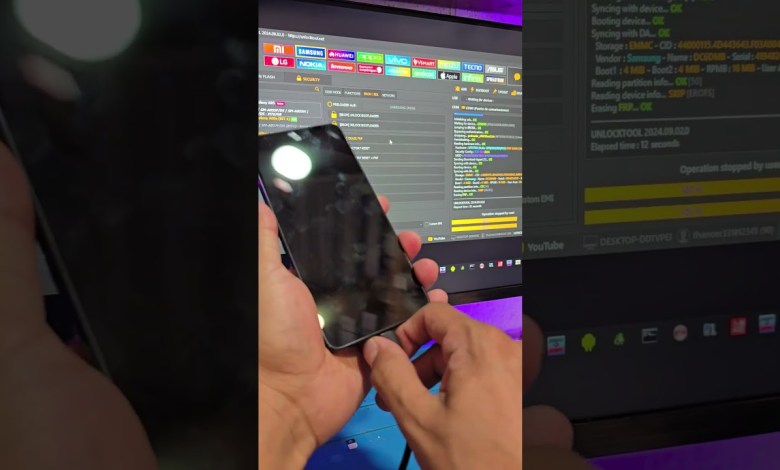
Unlocking Samsung A05 Using Unlock Tools
Today, we will be discussing how to unlock your Samsung A05 using the Unlock Tools software. This tool is perfect for removing Google accounts from Samsung devices, making it easier to reset and use your phone without any restrictions. Follow along as we guide you through the process step by step.
Heading 1: Introduction to Unlocking Samsung A05
Heading 2: Using Unlock Tools Software
To get started, open the Unlock Tools software on your computer. Once the software is open, navigate to the Samsung tab and search for the Samsung A05 model. Select the first option that appears on the list. Next, switch to the Brom EDL era CFRP tab.
Heading 3: Connecting Your Device
Now, it’s time to connect your Samsung A05 to your computer using a USB cable. Press the volume up and volume down buttons simultaneously while connecting your device to enter into download mode. The software will then detect your device, and you will see a confirmation message on the screen.
Heading 4: Removing Google Account
Once your device is detected, the software will work its magic and remove the Google account from your Samsung A05. This process is quick and efficient, allowing you to unlock your device in no time.
Heading 5: Factory Reset
If your device has a password or Google account associated with it, simply perform a factory reset using the FRP option in the software. This will erase all data on your device and remove any account restrictions, allowing you to set up your Samsung A05 as a new device.
Heading 6: Conclusion
In conclusion, Unlock Tools is a reliable and effective tool for unlocking Samsung devices like the A05. With just a few simple steps, you can remove Google accounts, perform factory resets, and regain access to your device without any hassle. Trust Service Tano for all your technical needs.



