Discover the Latest Samsung Galaxy Frp Bypass Method for Android 12-13-14 in 2024
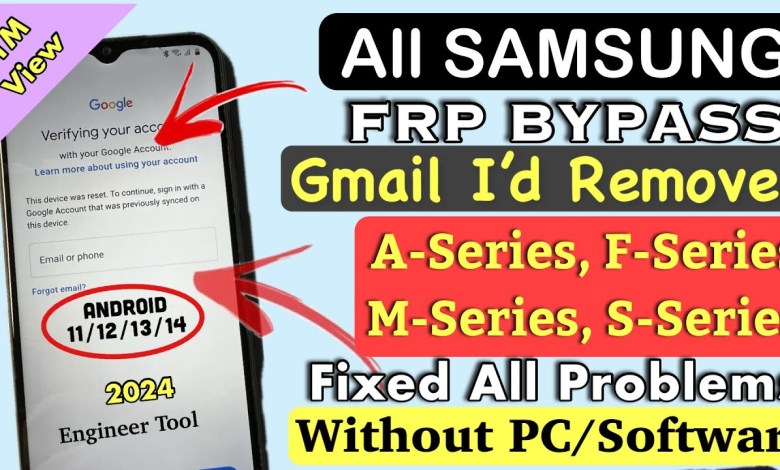
Samsung Galaxy Frp Bypass 2024 Android 12-13-14 Latest Security 2025✔️Frp Lock Removal | Frp Unlock
How to Bypass the Lock Screen on Samsung Android Smartphone
Hey guys, welcome to a new video dedicated to helping customers who use Samsung Android smartphones. If you’ve forgotten the pin, pattern, or password lock on your device, don’t worry. In this video, I’ll show you how to bypass the lock screen using a simple method.
Hard Reset Your Smartphone
The first step to bypassing the lock screen on your Samsung Android smartphone is to perform a hard reset. This will erase all data on your device, so make sure to back up any important information before proceeding.
Initial Setup Screen
After performing a hard reset and powering on your device, you’ll be greeted with the initial setup screen. Here, you’ll see options for selecting your language, starting the setup process, and accessing emergency contacts.
Start the Setup Process
Click on the “Start” option to begin the setup process. You’ll need to agree to the terms and conditions before proceeding to the next screen.
On the following screen, you’ll be prompted to enter your pin, pattern, or password lock. If you don’t remember these details, don’t worry. There’s an option to use your Google account to unlock the device.
Using Your Google Account
If you’ve linked a Google account to your device, you can use it to bypass the lock screen. Simply click on the “Using my Google account” option and enter your Google account credentials.
If you successfully enter the correct Gmail ID and password associated with your device, you’ll be able to unlock your smartphone without losing any data.
Bypassing the Lock Screen
If you don’t have access to your Google account or can’t remember the credentials, there are a few tips and tricks you can try to bypass the lock screen:
- Try different combinations of pattern or pin codes that you may have used in the past.
- Use a pattern or pin code that you commonly use on other devices or accounts.
- Contact Samsung customer support for assistance in unlocking your device.
- Consider using third-party software to bypass the lock screen, although this option may involve some risks.
Remember, bypassing the lock screen on your Samsung Android smartphone without the proper credentials may result in data loss or other issues. Proceed with caution and consider contacting Samsung for support if needed.
Conclusion
In conclusion, if you find yourself locked out of your Samsung Android smartphone due to a forgotten pin, pattern, or password lock, don’t panic. By following the steps outlined in this video, you can bypass the lock screen and regain access to your device.
Remember to always back up your data regularly to prevent any data loss in the future. Thank you for watching, and I hope this video has been helpful to you.
#Samsung #Galaxy #Frp #Bypass #Android #Latest












