Discover the Newest Motorola FRP Bypass Method for Android 13 without PC in 2024!
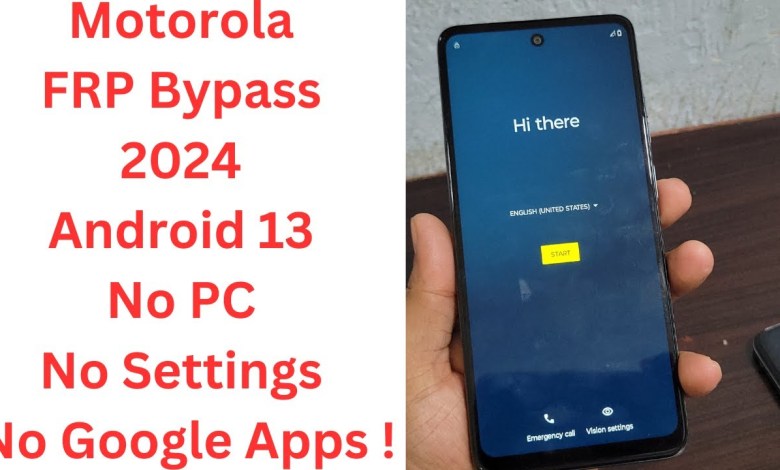
Latest ! Motorola FRP Bypass 2024 Android 13 No PC || No Settings Access Needed, No Google Apps !
MetroG 2023 model has an FRP G account attached to it. It has an ad version 1 and a 3 version. Click on the troll PR button and check the website statement on the bought this statement PA website statement. Now you need to click on the option below or support the Mate panel. Click on the sign-in for the sports mat.com. Click yes to go to the next page. Click on the email and then click on share twice. Click on the message and send any number. Click on ww.com to d account, No thanks. You need to write the website BNN room website mark on the FRP D room website, and open the settings. First, you need to change language here. You need to select Urdu language here. Change the language to Urdu version, and then this method will work. Change the language to Urdu. You can set this to Pakistan Urdu or Hindi, but you need to remove English. Change the language, and then this method will work. Press back and then click on the screen lock. Put a password first, try any color, and then try to remove the password. If you keep trying colors several times, you will get frozen on the lock screen. So, you need to go back from here. You need to change the language to Urdu Select the language, change the language, and continue. Do not copy. You must change the language to accept, continue, and apply the password. You can put any screen lock you want. In the end, when you unlock FRP, you need to put the same screen lock that you put at the beginning. Open the FRP, and again, you must put the same screen lock that you put at the beginning. So, this is how you bypass the FRP.
#Latest #Motorola #FRP #Bypass #Android


