How to easily bypass FRP blocking on any Xiaomi device #FRP Unlocking Secrets!
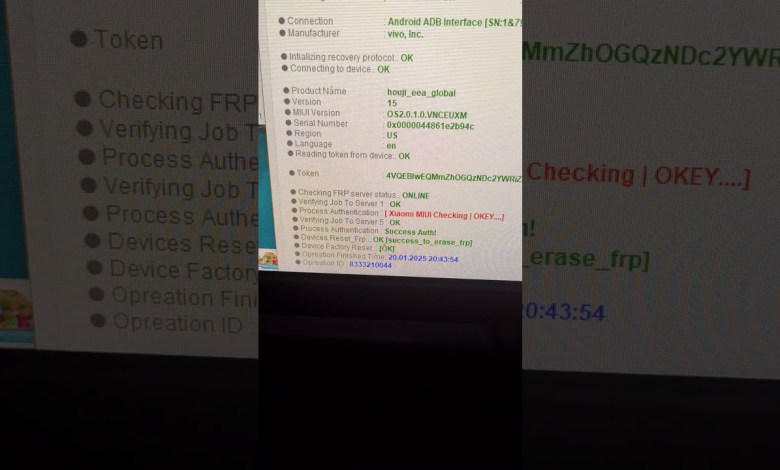
Как разблокировать любой Xiaomi от frp блокировки #frp #frpbypass
Unlocking your Xiaomi phone remotely from a Google account [music] can be done easily by using the right tools and software. By following this guide, you will be able to unlock your device in no time.
Introduction
Unlocking your Xiaomi phone from a Google account remotely can save you time and effort. This method allows you to bypass the account verification process and regain access to your phone. In this guide, we will show you how to unlock your Xiaomi phone using two specific programs.
Step 1: Download Required Programs
The first step in unlocking your Xiaomi phone remotely is to download the necessary programs. The two programs you will need are ADB (Android Debug Bridge) and Fastboot. These programs are essential for unlocking your device and can be easily downloaded from the internet.
Step 2: Enable USB Debugging on your Xiaomi Phone
Before you can proceed with unlocking your Xiaomi phone, you need to enable USB debugging on your device. To do this, go to the Settings menu on your phone, then navigate to Developer Options and enable USB Debugging.
Step 3: Connect your Xiaomi Phone to your Computer
Once you have enabled USB debugging on your Xiaomi phone, connect your device to your computer using a USB cable. Make sure that your phone is recognized by your computer before proceeding to the next step.
Step 4: Use ADB to Connect to your Xiaomi Phone
Open the command prompt on your computer and navigate to the folder where you have installed ADB. Use the command “adb devices” to ensure that your Xiaomi phone is connected to your computer via ADB. Once your device is recognized, you can proceed to the next step.
Step 5: Use Fastboot to Unlock your Xiaomi Phone
After successfully connecting your Xiaomi phone using ADB, you can now use Fastboot to unlock your device. Enter the command “fastboot oem unlock” in the command prompt and follow the on-screen instructions to unlock your Xiaomi phone remotely.
Conclusion
Unlocking your Xiaomi phone remotely from a Google account can be done easily by following the steps outlined in this guide. By using ADB and Fastboot, you can bypass the account verification process and regain access to your device in no time. Remember to follow the instructions carefully and proceed with caution to avoid any potential risks.
#unlock #Xiaomi #Xiaomi #FRP #blocking #FRP












