Unlock Samsung Device Easily by Bypassing FRP with Gmail 2024 on Android 13-14
Unlock Your Phone with A14 Bypass Trick
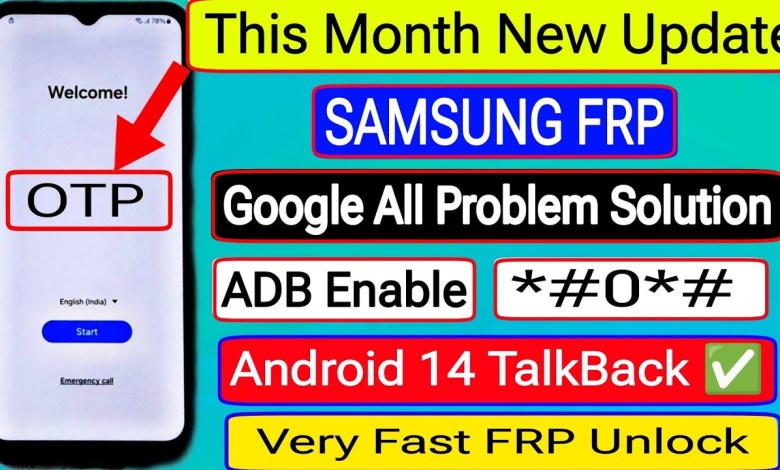
Unlock Your Phone with A14 Bypass Trick
In this video script, friends will click three to four times A14 and then you can see, after which you will get the option of QR code. You have to scan the QR code on another mobile phone and a link will be generated. You will then tap on the option of turning on. Once you do that, connecting will appear on A14. Friends, after that, you need to know the password of this mobile. You just need to enter the password here. This way, you will enter the password here, friends. After that, you will see an option to turn on the phone. As soon as you do that, FRP has been successfully bypassed on A14. Hello friends, welcome to this new video. First, we will verify that your FRP is locked here. In this way, as soon as you press, you can see that Google 2 lock is there and how we will bypass the FRP step by step will be shown here in A14. The trick of 2024 in A14, you need to understand it completely and bypass FRP on A14. So first, friends, you will turn on the toll back here, which will also be shown to you by proof that your toll back works. So after turning on the toll back, as soon as you press here, friends, it has been proven that your toll back doesn’t work. So this way, friends, in A14, your toll back is not working, how you need to do it, you need to pay attention to each step and bypass FRP here. So friends, we will first do each step carefully, you need to pay attention to each step, you can see each step here, your show will be here and then friends, how to bypass FRP, your step will be first, in emergency, you will have to enter a code before starting the trick. So the code is 0369#03#. So friends, we will press this code here and press the calling button.
Introduction to A14 Bypass
In this video tutorial, we will learn how to bypass FRP on A14 mobile phones. The A14 bypass trick is a simple method to unlock your phone if you have forgotten the password or are unable to access your device. By following the steps mentioned in this video, you will be able to successfully bypass FRP on your A14 device and regain access to your phone.
Steps to Bypass A14 FRP on Your Mobile
Step 1: Turn on Tollback
The first step in bypassing FRP on A14 is to turn on the tollback feature on your phone. This can be done by going to the settings menu and enabling the tollback option. Once you have enabled tollback, you will need to verify that it is working properly.
Step 2: Enter Emergency Code
Before beginning the bypass process, you will need to enter an emergency code on your A14 device. The code is 0369#03#, which you will need to input into your phone to proceed with the bypass.
Step 3: Press Calling Button
After entering the emergency code, you will need to press the calling button on your A14 device. This will initiate the bypass process and unlock your phone.
Conclusion
In conclusion, the A14 bypass trick is an effective method to unlock your phone and bypass FRP on A14 devices. By following the steps mentioned in this video tutorial, you will be able to regain access to your phone and use it without any restrictions. If you have any questions or need further assistance with bypassing FRP on A14, feel free to leave a comment below. Thank you for watching!
#Samsung #FRP #Bypass #Gmail #Added #Android











