Unlock Samsung J7 (2016) Frp with Android 8.1.0 Without the Typical Methods
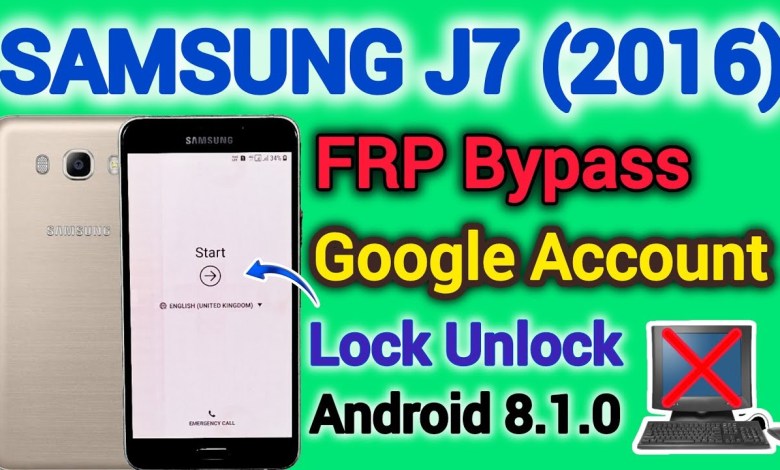
Samsung J7 (2016) Frp Bypass | Android 8.1.0 | Without Pc | New Method | J710 Google Account Unlock.
Setting Up Wi-Fi Network on Samsung Phone
Hello, good morning friends! How are you all doing? I hope you are doing well. Today, we will learn how to set up a Wi-Fi network on a Samsung phone.
Connecting to Wi-Fi Network
- Start by tapping on the Samsung phone.
- Select the ‘Start’ option.
- Connect to a Wi-Fi network.
If you have another phone at home, you can start a Hotspot on that phone and connect your Samsung phone to it for internet access. If you do not have another phone, you can use a SIM card in the Samsung phone to access the internet.
Setting Up Wi-Fi Network Password
- Enter the password for the Wi-Fi network.
- Connect to the Wi-Fi network.
You will see that the Wi-Fi network is now connected. Once connected, proceed to the next step.
Jio Mail ID Sign In
If you have a Jio Mail ID, sign in to it on the Samsung phone. Follow the instructions to verify your account and login. If you do not have a Jio Mail ID, you can skip this step and proceed to the next one.
Inserting SIM Card
If you have a SIM card with a PIN lock, insert it into the Samsung phone. Remove any existing SIM card and replace it with the one with the PIN lock.
Final Steps
- Enter the PIN lock for the SIM card.
- Wait for the phone to recognize the SIM card.
- Set up the SIM card on the Samsung phone.
Congratulations! You have successfully set up a Wi-Fi network and inserted a SIM card on your Samsung phone. Enjoy using your phone with internet access.
Let us know in the comments how helpful this tutorial was for you. Thank you for watching!
Conclusion
In conclusion, setting up a Wi-Fi network and inserting a SIM card on a Samsung phone is a simple process that can greatly enhance your phone’s functionality. Follow the steps outlined in this article to successfully connect to a Wi-Fi network and set up a SIM card in your Samsung phone. Thank you for reading and we hope this article was helpful to you.
Remember to leave your feedback in the comments section below and let us know if you have any questions or suggestions for future tutorials. Thank you for your support!
#Samsung #Frp #Bypass #Android #8.1.0











