Unlock the Mystery: How to Bypass FRP on Infinix Note40 Pro (X6850)
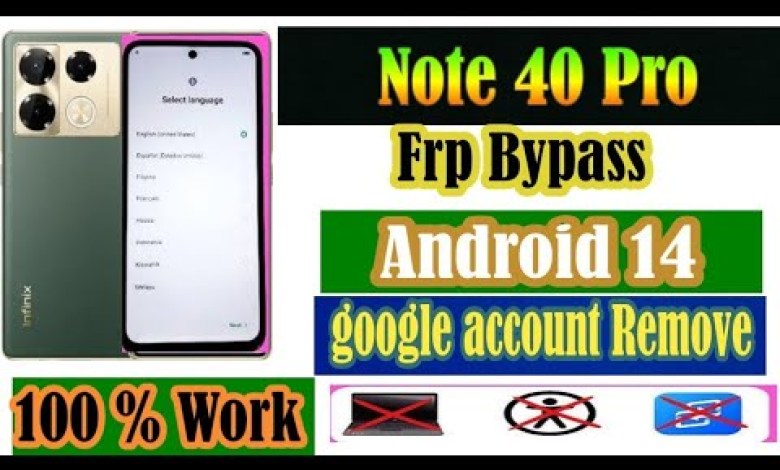
Infinix Note40 pro Frp bypass||infinix x6850 frp google account unlock||note40 pro google account
Welcome to my channel Technical Adnan Khan. In today’s video, we will discuss the process of bypassing the 040 Mobile App by Pass and 14 Next. Let’s get started.
Country Selection and Connect with Wi-Fi or Hotspot:
First, select your country and then click next. You can either connect with Wi-Fi or a hotspot. Once you have connected, click on Next. If you want to skip this step, you can do so as well.
Sharing Options and Help:
After connecting, you will need to click on Share. You can either share nearby or click on ‘No Need Help’. Then, click on the ‘Need Help’ option. Click on Share Link and then click on Technical. Next, click on the option for Nexa and start writing your Room Price [Music].
Room Bypass and Install the Activity Launcher:
Now, click on Room 204 and then on Click 204. Once the setting option appears, open it and navigate to the Digital Well Back Panel. You can either select Partner Gate, Parent Gate, Family Link, or Always Confirm. If you want to search, install the Activity Launcher. Wait for the installation to complete and then click on Open.
Select the Android Seat Panel and Skip the Start:
After confirming the installation, click on OK. Once it is installed, you will need to open it. When the Android Seat Panel appears, open it and click on Start. Skip the starting process and wait for a few moments. The phone is getting ready; once it is ready, click on Next.
Login to Google Account and Setup My Device:
Click on G-mail and then on Account. Follow the instructions carefully and watch the video to learn how to set up your device. Once you have completed the setup, click on Next. Search for coffee and copy your account information. Verify the copying process and then check in the other phone.
Transfer Your Account and Continue Setup:
Enter your Gmail password and click on Next. Wait for the transfer to complete and continue with the setup of your new device. Once it is transferred, remove the previous phone and continue with the setup process.
Congratulations! You have successfully bypassed the 040 Mobile App by Pass and 14 Next. Thank you for watching my video. Don’t forget to like, share, and subscribe to my channel for more tech tutorials and tips. Stay tuned for the latest updates.
#Infinix #Note40 #pro #Frp #bypassinfinix #x6850 #frp #google











