Unlock the mystery of Huawei FRP bypass with Huawei nova 2i and P20
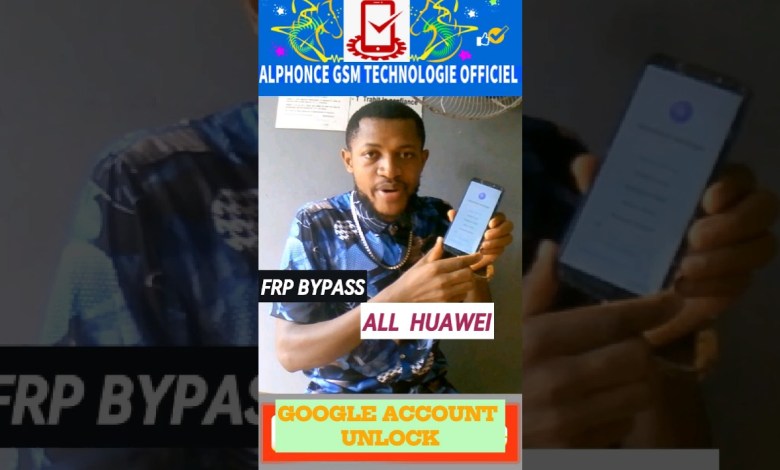
All Huawei / Huawei nova 2i FRP bypass , Huawei P 20 lite / Huawei P smart bypass Google Account
Welcome to this new video, I hope you are doing perfectly well. Today, I have a Huawei phone in my hands that is locked on the Google account. We will see how to bypass the Google account or perform the FRP bypass, as some call it on this channel. In the previous videos, you will also find a method that I had to use to unlock the Google account on the Huawei P20 Lite and Huawei P Smart. I will put the link in the description of this video.
On some Huawei phones, to unlock the Google account, we use the test method. So what is the test method and how does it work? I have made a video on this as well, and I will also put the link in the description of this video. Without further ado, in this video, we will see how to perform the FRP bypass.
The FRP Bypass Method
The FRP bypass, or Factory Reset Protection bypass, is a method used to unlock a device that is locked on a Google account. This is often necessary when you forget your Google account credentials or when you buy a second-hand device that is still linked to the previous owner’s account.
How to Perform the FRP Bypass
1. Start by powering off the Huawei phone.
2. Press and hold the Power button and the Volume Up button simultaneously until the Huawei logo appears on the screen.
3. Use the Volume buttons to navigate to the “Wipe data/factory reset” option and press the Power button to select it.
4. Confirm your selection by navigating to the “Yes” option and press the Power button.
5. Once the factory reset is complete, restart the device and set it up as a new device without the Google account lock.
The Test Method
The test method is another way to bypass the Google account lock on Huawei phones. This method involves running specific tests on the device to trick it into bypassing the Google account verification.
Steps to Perform the Test Method
1. Start by enabling Developer Options on the Huawei phone. To do this, go to Settings > About phone and tap on the Build Number multiple times until you see a message saying “You are now a developer.”
2. Go back to the main Settings menu and scroll down to find Developer Options.
3. In Developer Options, enable USB debugging.
4. Connect the Huawei phone to a computer using a USB cable.
5. Download and install the necessary software on the computer to run the test.
6. Follow the on-screen instructions to run the test and bypass the Google account lock.
Conclusion
In conclusion, the FRP bypass method and the test method are two ways to unlock a Huawei phone that is locked on a Google account. These methods can be useful in various situations, such as when you forget your Google account credentials or when you purchase a second-hand device with an active Google account lock. I hope this video has been helpful in guiding you through the process of bypassing the Google account lock on a Huawei phone. Thank you for watching!
#Huawei #Huawei #nova #FRP #bypass #Huawei












