Unlocking Secrets: A66Lp FRP Bypass Tool and iTel A50 Unlock Revealed!
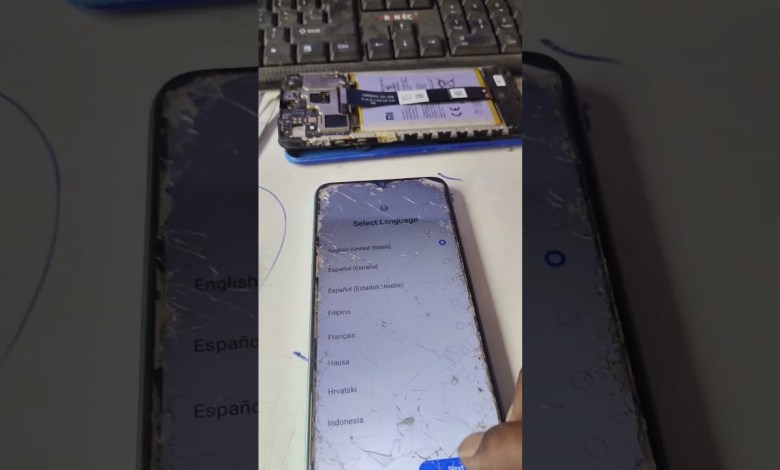
itel A66Lp frp bypass unlock tool iTel A50 unlock and frp Bypass 2025
Unlocking FRP on the IL 867 LP: A Step-by-Step Guide
Welcome to my latest tutorial! Today, we’re going to delve into a specific method of bypassing the FRP (Factory Reset Protection) on the device IL 867 LP. This is a common hurdle for many users who might forget their Google account credentials after performing a factory reset. But fear not, as I’ll guide you through the process using an unlock tool.
Understanding FRP and Its Importance
What is FRP?
Factory Reset Protection (FRP) is a security feature that Google integrated into Android devices starting from Android 5.1 (Lollipop). This feature ensures that even after a device has been reset, only the original owner can access it by entering their Google account credentials.
Why Bypass FRP?
There are various legitimate reasons why someone might want to bypass FRP. Perhaps you’ve purchased a used device and the previous owner didn’t remove their account, or maybe you’ve simply forgotten your own credentials. This guide will help you unlock your device safely and effectively.
Getting Started with the Unlock Tool
Step 1: Preparation
Before we dive into the bypass process, ensure you have the following:
- A computer with the unlock tool installed
- USB cable to connect your device to the computer
- Basic knowledge of handling software tools
- The IL 867 LP device
Step 2: Launch the Unlock Tool
- Open your unlock tool on your computer.
- Ensure that you have your device connected to the computer via USB.
Bypassing FRP on IL 867 LP
Step 3: Navigate to Spider-Man Mode
- In the unlock tool, look for the “Spider-Man” option. This feature is crucial for our process.
- Click on it to enter the Spider-Man mode.
Step 4: CPU Generation Setting
- Once in Spider-Man mode, find the option for ‘Generation CPU.’
- Place your cursor over the CPU generation settings.
- From the list, select the “S 9863A IC” option. This is the model you will be working with for the bypass process.
Step 5: FRP Bypass
- Now that you have the correct settings selected, it’s time to initiate the FRP bypass.
- Press and hold the Volume Down and Power buttons simultaneously, while also connecting your device with the USB.
- This action will trigger the FRP bypass process.
Completing the Bypass
Step 6: Finalizing the Process
- After the FRP bypass process is initiated, you should see a message indicating that the FRP has been successfully removed.
- At this point, your device should power on normally without requiring the previous Google account information.
Step 7: Verification
Now that you’ve successfully bypassed the FRP, it’s essential to check if everything is functioning properly:
- Attempt to access your device’s settings.
- Verify that there’s no prompt for the Google account.
- Ensure that all features are fully operational.
Troubleshooting Common Issues
Issue 1: Unlock Tool Not Detecting Device
If your unlock tool fails to detect the device, try the following:
- Reconnect the USB cable.
- Ensure that the drivers for your device are installed correctly on the computer.
Issue 2: FRP Bypass Not Successful
In the case where the FRP bypass does not work:
- Double-check that you have accurately followed each step.
- Confirm you’re using the correct CPU generation—“S 9863A IC.”
Conclusion
By following the steps outlined in this guide, you should be able to bypass the FRP on your IL 867 LP device without any hassle. It’s important to use these tools responsibly and to remember that bypassing FRP should only be done on devices you own or have the permission to access.
If this tutorial has been helpful, make sure to leave a comment, like, and subscribe for more such content! Thank you for joining me today, and happy unlocking!
#itel #A66Lp #frp #bypass #unlock #tool #iTel #A50 #unlock












