Unlocking Secrets: Bypass FRP on Vivo Y04 with Android 14!
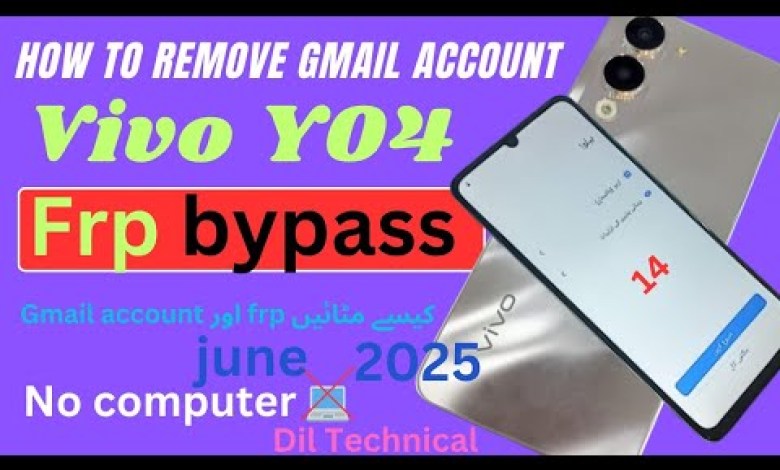
Vivo Y04 Frp bypass android 14 || Vivo Y04 Frp unlock without pc latest update 2025
How to Remove Your Gmail Account and Bypass FRP: A Step-by-Step Guide
In this article, we will walk you through the process of removing your Gmail account from your device and bypassing Factory Reset Protection (FRP). This is particularly useful if you’ve forgotten your account details or if you need to remove an account from a used device. Please follow the instructions carefully to ensure a smooth transition.
Prerequisites
Before you start, ensure your device is connected to the internet via Wi-Fi. This is necessary for the steps that involve accessing various applications and services.
Step 1: Connect to Wi-Fi
- Connect your device to Wi-Fi: Power on your device and connect it to a Wi-Fi network. This is essential for the bypass process.
Step 2: Enable TalkBack Access
Turn on TalkBack:
- Press the Volume Up and Volume Down buttons simultaneously. This will activate TalkBack, the accessibility feature.
- You’ll hear a voice guide indicating that TalkBack is activated.
- Navigate the Device:
- Use the Volume Up and Volume Down buttons to navigate through options.
Step 3: Change Language Settings
Go to Settings:
- Once TalkBack is on, swipe to find the Settings option, then double-tap to open it.
- Select "Language":
- Scroll to find and select the Language option. Click it once, and then double-tap to open.
Step 4: Configure the Accessibility Menu
- Enable the Accessibility Menu:
- Find the option for the Accessibility Menu and turn it on. This will provide you with more navigation options.
Step 5: Access YouTube
Open YouTube:
- With the Accessibility Menu active, navigate to open the YouTube app.
- You will use YouTube to access information and resources that will assist in bypassing FRP.
- Search for Assistance:
- In the YouTube search bar, type queries like "bypass FRP" or look for specific guides that cover your device model.
Step 6: Install Required Applications
Use Easy Share:
- You may need to download and utilize Easy Share to transfer files or applications needed for the FRP bypass.
- File Transfer:
- Follow the application prompts to begin transferring necessary tools from another mobile device.
Step 7: Use Activity Launcher
Open Activity Launcher:
- After Easy Share is connected, you might find an Activity Launcher option. Open this to access hidden features of your device.
- Navigate through Options:
- Click on the options provided in the Activity Launcher. Follow prompts until you see "Next" or similar options.
Step 8: Finalizing the Bypass Process
Setup Device:
- You will arrive at a setup screen. Continue following the instructions to finalize your device setup.
Remove Gmail Account:
- When prompted, you can now proceed to remove your existing Gmail account entirely.
- Verify Changes:
- Ensure that your account has been removed and verify that FRP is deactivated.
Conclusion
By following these steps, you have successfully removed your Gmail account and bypassed the Factory Reset Protection on your device. Always remember to keep your account details safe and secure to avoid future inconveniences.
If you found this guide useful, consider subscribing to tech channels that frequently provide helpful content related to mobile devices and their management.
A Word of Caution
Keep in mind that bypassing FRP is intended for personal use on your own devices. Unauthorized access to someone else’s device is illegal and unethical. Always ensure that you are acting within legal boundaries.
For further assistance or queries, feel free to leave a comment or reach out through the available support channels related to your device.
Thank you for reading! If this article was helpful, please consider sharing it with others who might benefit from it.
#Vivo #Y04 #Frp #bypass #android #Vivo #Y04 #Frp #unlock











