Unlocking Secrets: How to Bypass FRP on Vivo Android 15!
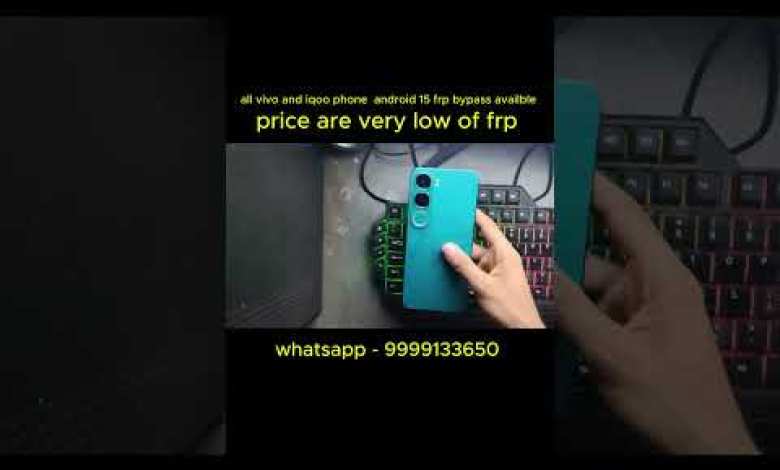
All Vivo Android 15 FRP Bypass || Vivo android 15 activity launcher Not Working Android 15 | v27pro
FRP Bypass for Vivo Android 15: A Step-by-Step Guide
Introduction
Hey there, everyone! Today, I’m excited to share some helpful information regarding the FRP (Factory Reset Protection) bypass for Vivo Android 15 devices. If you’re struggling with FRP lock and need assistance, you’ve come to the right place! I’ve successfully completed the FRP bypass process, and I’m here to guide you through it.
Understanding FRP (Factory Reset Protection)
FRP is a security feature introduced by Google for Android devices. It is designed to protect personal information on your device in case it gets lost or stolen. When FRP is activated, you need to enter the Google account credentials that were used before the factory reset. This can be a hassle if you’ve forgotten your login details or purchased a second-hand device.
Why Bypass FRP?
There could be various reasons you need to bypass FRP. Most commonly, it happens when:
- You forget your Google account credentials.
- You acquire a second-hand device that is still linked to the previous owner’s account.
- You experience software issues that lead to a factory reset.
Contact Information
If you’re looking to bypass the FRP for your Vivo Android 15 device, I’m here to help! I have provided my contact number on the screen, and I encourage you to message me on WhatsApp. My service is available at a very low price, significantly less than market rates. Let’s make the bypassing process easy and affordable for you!
How to Bypass FRP on Vivo Android 15
Here’s a simple step-by-step process that you can follow at home. However, ensure that you have the necessary tools and connections as mentioned in this guide.
Step 1: Prepare Your Device
Before starting, ensure your Vivo Android 15 device is charged and ready to go.
Step 2: Connect to Wi-Fi
Turn on your device and connect it to a Wi-Fi network. FRP bypass will only work when you are connected to the internet, so stay connected throughout the process.
Step 3: Start the Setup Process
Proceed with the initial setup of your Vivo device until you reach the Google account verification screen. Here, you’ll see a message prompting you to enter your Google credentials.
Step 4: Access Settings
To reach out for help, you may need to access the settings menu. Most devices allow you to use the accessibility option or, in some cases, the emergency call feature to access the settings.
Step 5: Bypass Using TalkBack
- Activate TalkBack from the accessibility menu.
- Once TalkBack is enabled, gesture your way through the options to reach settings.
- Navigate through the settings carefully — you’ll be disabling certain functions that will eventually help you bypass the FRP lock.
Step 6: Download Bypass Tool
Use a browser (if accessible) to download the FRP bypass tool. There are many options available online. Follow the prompts to install the bypass tool, which usually requires some basic permissions.
Step 7: Follow On-Screen Instructions
Once the tool is installed, follow the step-by-step instructions outlined in the app to bypass the FRP. This may take some time, so be patient.
Step 8: Finalize Setup
After successfully bypassing the FRP lock, restart your device. Proceed to finalize the setup process. You should now have access to your device without any restrictions!
Safety Precautions
While bypassing FRP, be cautious:
- Only use reliable tools to prevent potential malware.
- Back up your data regularly to avoid losing important information.
- Ensure that the bypass process follows legal guidelines.
Pricing and Services
As mentioned earlier, my FRP bypass service for Vivo Android 15 devices is incredibly affordable. I’m committed to providing you with exceptional service at low prices. Simply message me on WhatsApp using the number provided on the screen!
Conclusion
Bypassing FRP can initially appear overwhelming, but following these steps can simplify the process. If you encounter any challenges, remember I’m here to help you every step of the way. Feel free to reach out for assistance.
Quick Recap:
- Understand the importance of FRP.
- Gather all necessary tools and ensure your device is charged.
- Follow each step to connect and download the necessary tools for bypassing.
- Always prioritize safety and legality during the process.
Thank you for following along, and I hope this guide helps you unlock your device successfully. Don’t hesitate to contact me for more information or assistance. Happy unlocking!
#Vivo #Android #FRP #Bypass #Vivo #android












