Unlocking Secrets: The Realme C65 (5G) FRP Bypass for Google Account!
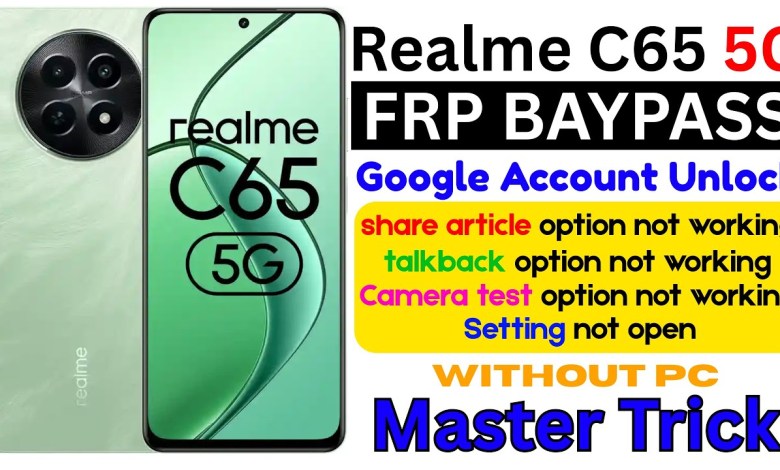
Realme C65 (5g) Frp Baypass !! Google Account Unlock Without Pc !! Try this Master Trick Without Pc
Unlocking the Realme C65G: A Comprehensive Guide
Hello friends, welcome to Mr. F’s YouTube channel! Today, we are back with another exciting video. We will be unlocking the Realme C65G model, which is currently locked with FRP (Factory Reset Protection). If you’ve explored YouTube, you might have stumbled upon several tricks to bypass this lock. However, the method we are presenting today is the latest update and can be considered the “Master Trick.” The reason behind this title is that previous methods might not work on this device, making this the go-to technique for unlocking.
Why This Method?
As many of you know, FRP locks can be a real hassle when you forget your Google account credentials. Often, users try multiple methods available online, only to find that they don’t work for their specific device model. The updated unlock method we will be discussing today addresses these issues effectively, making it a reliable solution for your Realme C65G.
Subscribe for More Content
Before we dive into the actual unlocking process, I’d like to remind those visiting our channel for the first time to please subscribe. Your support motivates us to keep creating valuable content for you. If you find this video helpful and successfully manage to unlock your phone, please drop a lovely comment below. Your feedback encourages us to introduce more new updates and tricks.
A Special Request
This video is particularly dedicated to a friend of mine who faced multiple challenges in unlocking their device after trying various videos. They brought the phone to me, hoping I could assist them with this new method, as the older techniques were ineffective. If you are in a similar situation, stay tuned, and let’s unlock this phone together!
Step-by-Step Unlocking Process
Now that we have set the context, let’s get started. It’s essential to watch the entire video without skipping sections. This way, you will have a higher chance of unlocking your phone on your first attempt. If not, you can always refer back to the second attempt.
Confirming FRP Lock
Before we jump into unlocking the phone, let’s first confirm whether the FRP lock is indeed activated. We will do this by connecting the device to Wi-Fi. The reason for this approach is that Wi-Fi connections tend to remain stable and not disconnect quickly, making it easier for us to troubleshoot. Here’s how you can check:
- Connect to Wi-Fi: Use your Wi-Fi credentials to connect to the internet.
- Check Account Settings: Navigate to the account settings on your phone to verify if the Google account is linked.
Unlocking the Phone
Now, let’s get down to the steps to unlock your Realme C65G:
- First Attempt: Follow the steps outlined in our video to ensure you are doing everything correctly.
- Access Required Tools: Make sure to have the necessary tools and apps installed on your device as mentioned in the video. In many cases, specific apps can assist in bypassing the FRP lock.
- Follow Instructions Carefully: Each step is crucial; make sure to perform them as shown. If you miss any step, you might end up back at the starting point, which may require another attempt.
- Confirmation: Once you’ve followed all the steps, you should see your home screen.
Troubleshooting Common Issues
If you face any challenges during the unlocking process, don’t hesitate to reach out via the comments section. We are more than willing to assist you with any difficulties you encounter. We believe that community support is invaluable, and we want to ensure that everyone has access to resources that help.
Conclusion
Before we wrap up, I want to encourage everyone who has successfully unlocked their device to share their experiences in the comments below. Your stories can inspire others who are struggling! Remember to like our video and subscribe for more helpful content.
By following this guide, we hope that unlocking your Realme C65G is a smooth and successful experience. If you have any further questions or need assistance, please feel free to ask.
Thank you for watching, and see you in the next video!
#Realme #C65 #Frp #Baypass #Google #Account #Unlock












