What’s the new Android 14-15 method that eliminates the need for PC?
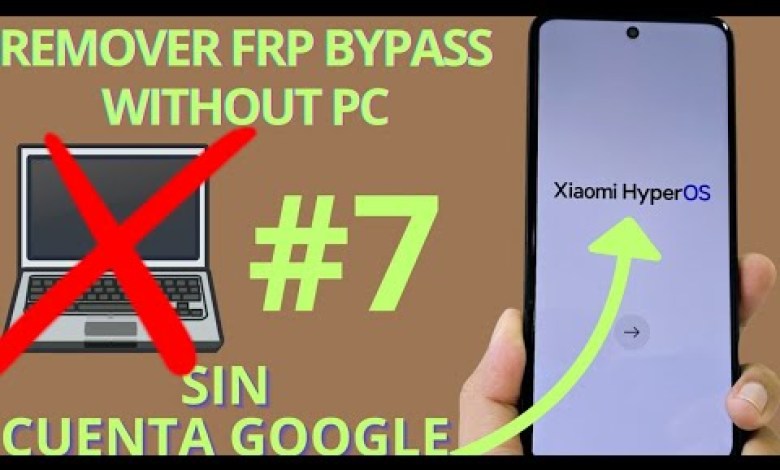
Nuevo Método SIN PC Android 14 – 15 – Eliminar una cuenta de google xiaomi android 14 sin pc
Recovery Device Tutorial
Okay, we have a device that we will be able to recover in a very easy and simple way. Watch this tutorial video step by step until the end.
Choosing Privacy Policy
We will use a new method without having to go back somewhat, where we will commit to going to benefit from it. As we have something to forget, as there is something forgettable to come back now.
Privacy Policy
Select the option that indicates the privacy policy, then choose the place that points to ww where the slap is the URL address that we will click on. Click on it, then click where it says www me.
Waiting for Loading
How do we wait for it after loading it? When it loads, we will choose the three small lines at the top right, we will click here on the three small lines we provide.
Video Selection
We go to the place where it says to help us with that, so we will choose to help us with that. The video will appear here, a video clip as you can see here. Click on this video, and wait for it to load, click on the three dots that we will click on, click here above the selected option, click here up if you know if it will go there, then go back again, select the same option, share the three points, click here up if it returns again. We do the same process until it gives us the share option.
Sharing the Video
We click on share, click on it here, try again, give it a share, give it here as you can see. It has already given us the share option, give it to share.
Browser Selection
Now select Google Chrome. It will not allow us to do this the first time but on the second time, let us enter, give it use 50 now, do the same process, click here, click here, give it to share, give it here, go back to us again. We do the same process, share the three points here, give it to share now, select Google, and now it will go for the loading process.
Application Search
Select the input that points to Android TV, click on it. Then we will search for the input that indicates Apps dcell. Look for this input and go to the bottom, then click on PPS deisel now. Search for the application and go to the last options at the bottom, you will be able to find it.
Conclusion
Watch the tutorial video until the end, where we will explain how to correct the situation.
#method #android #eliminate













